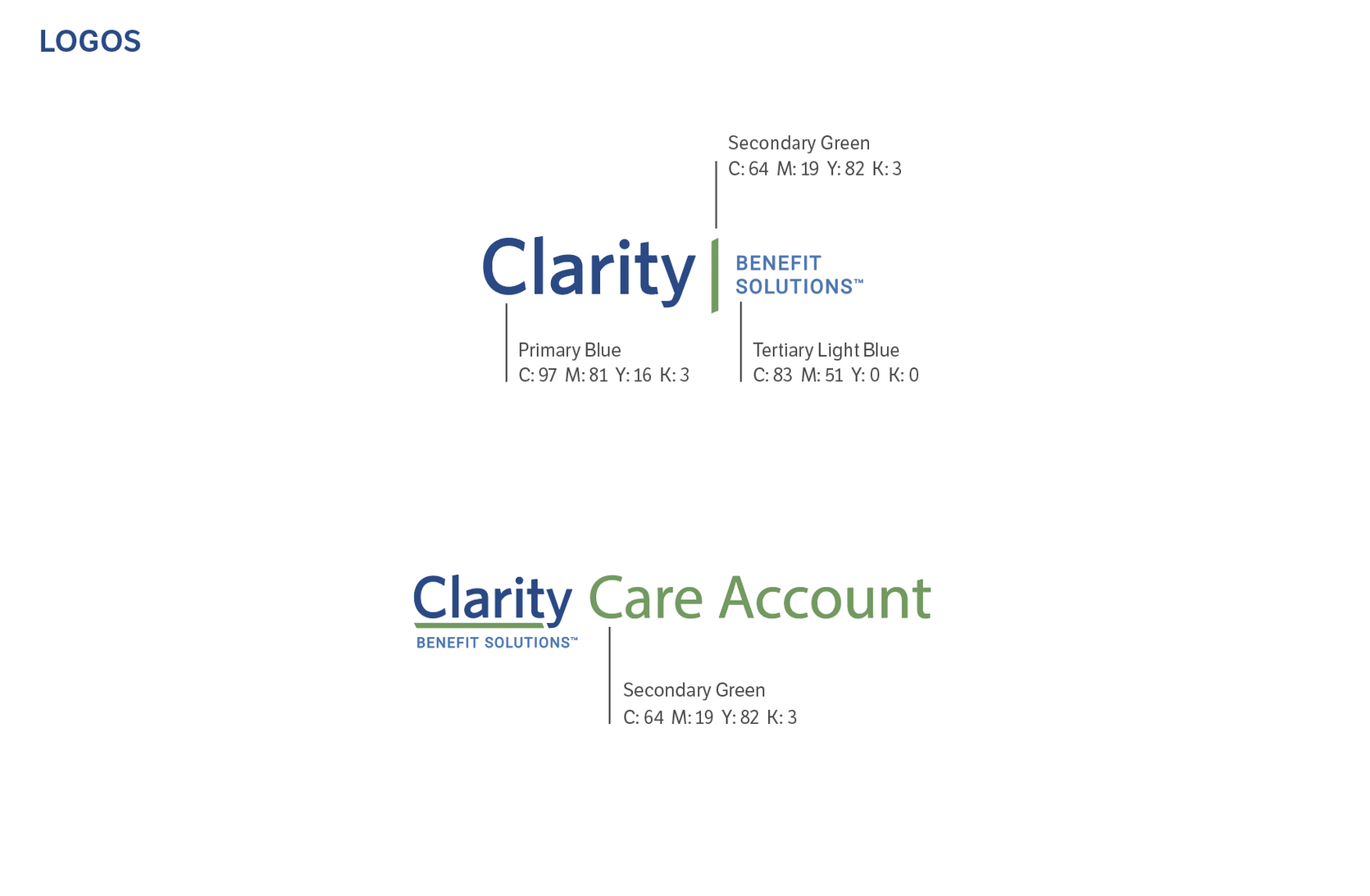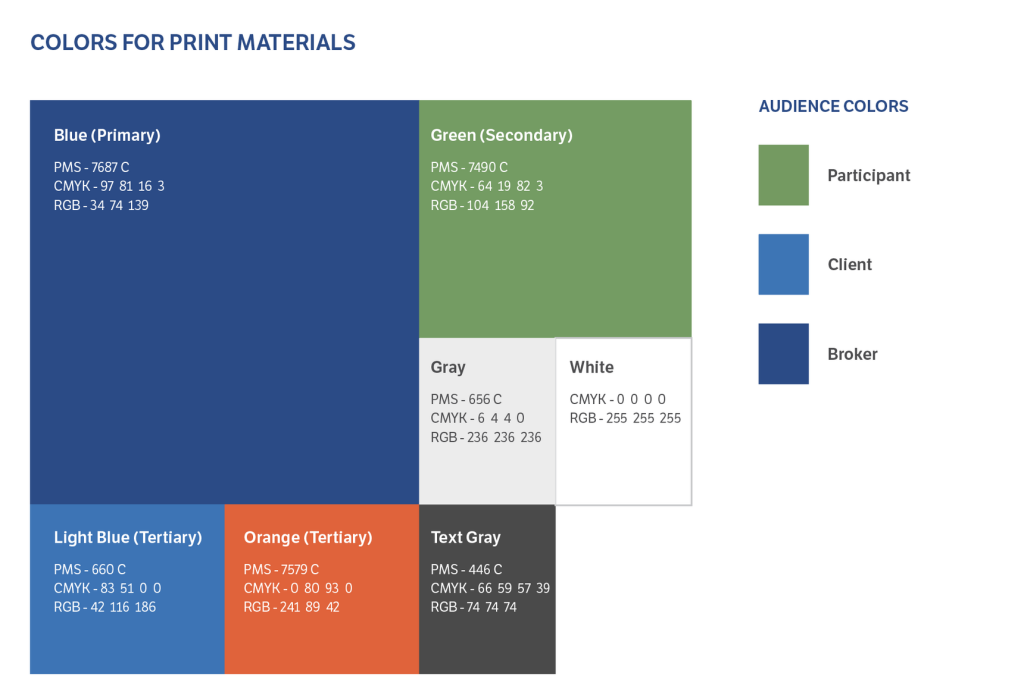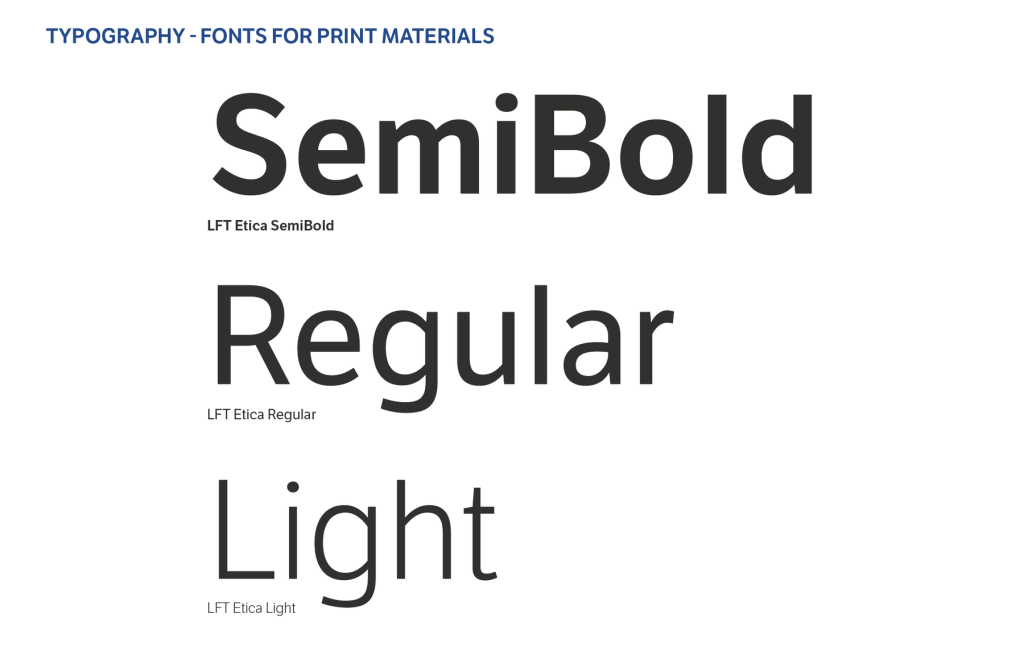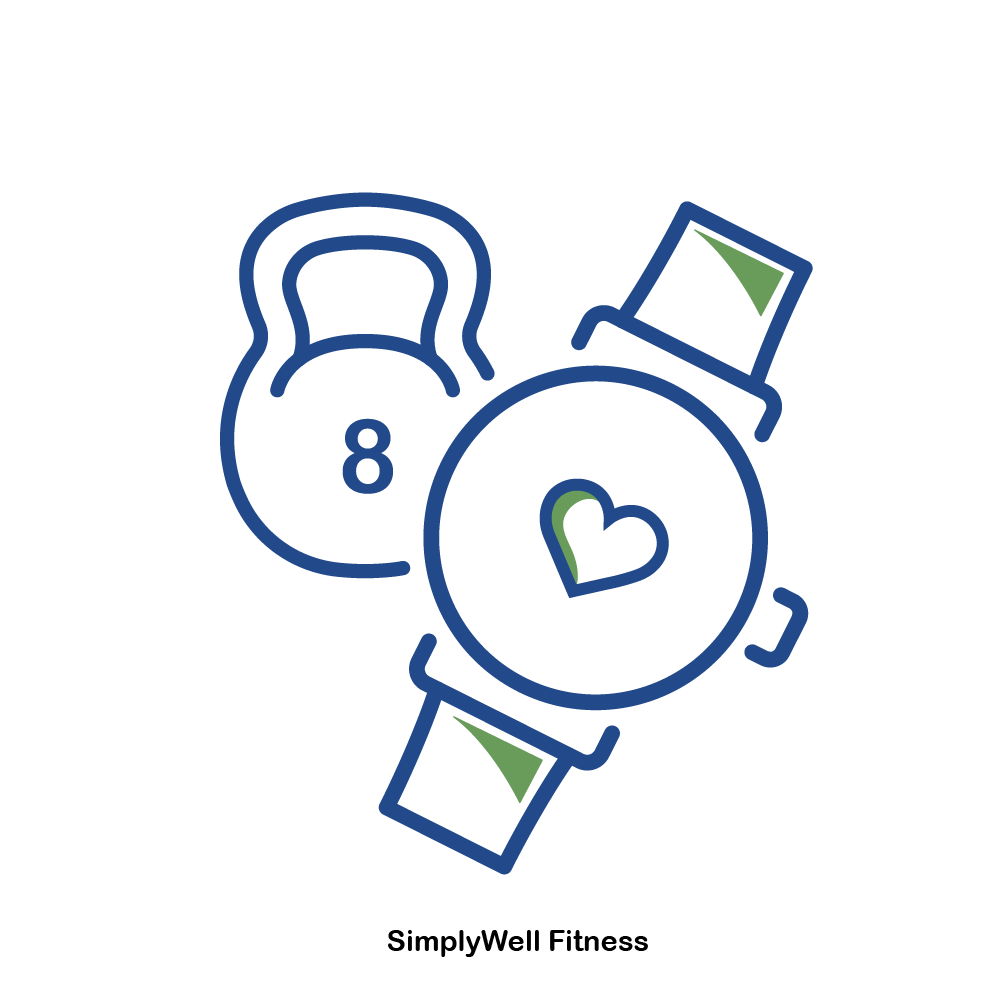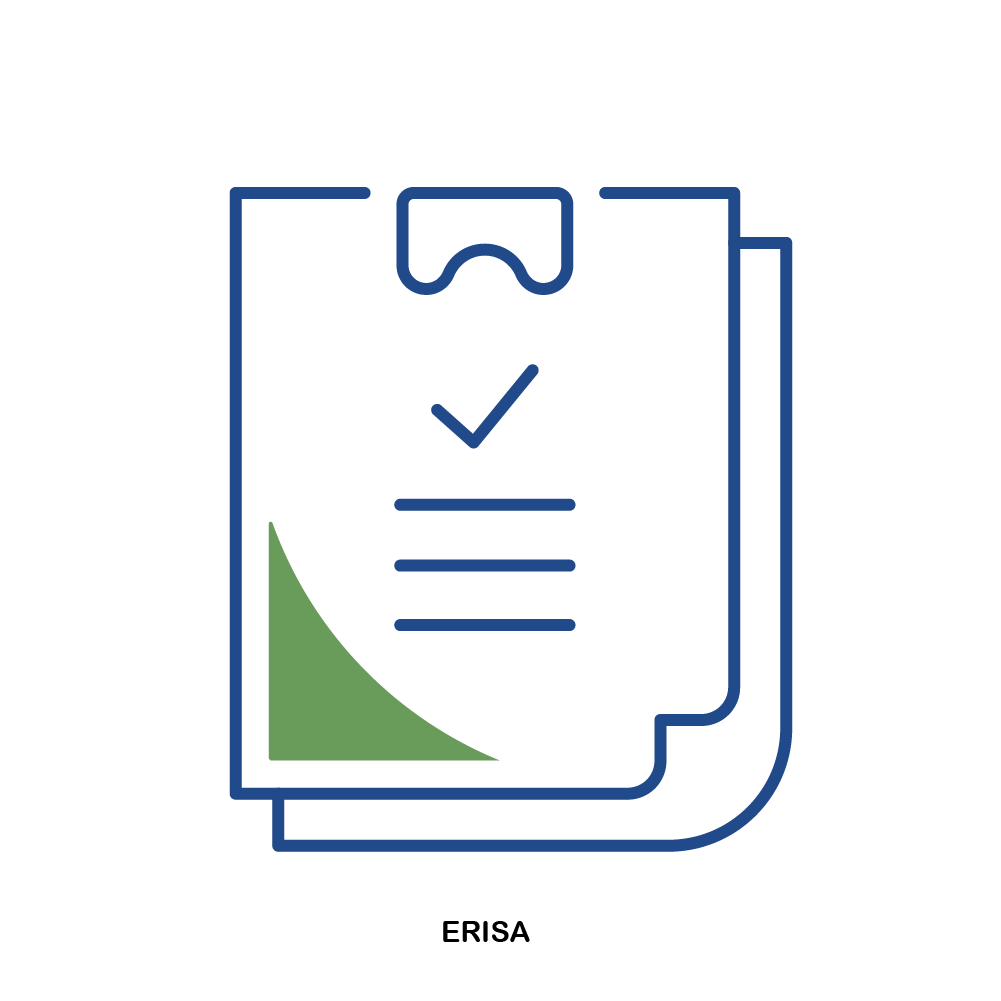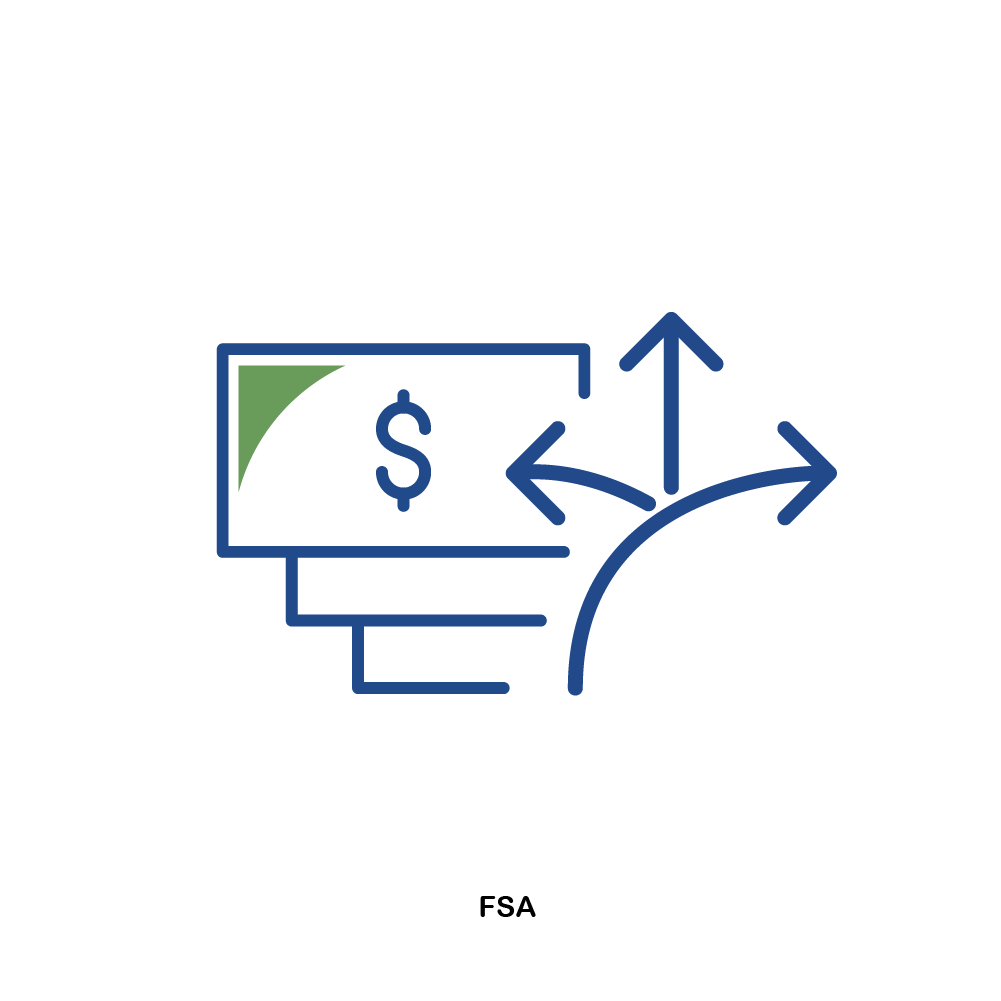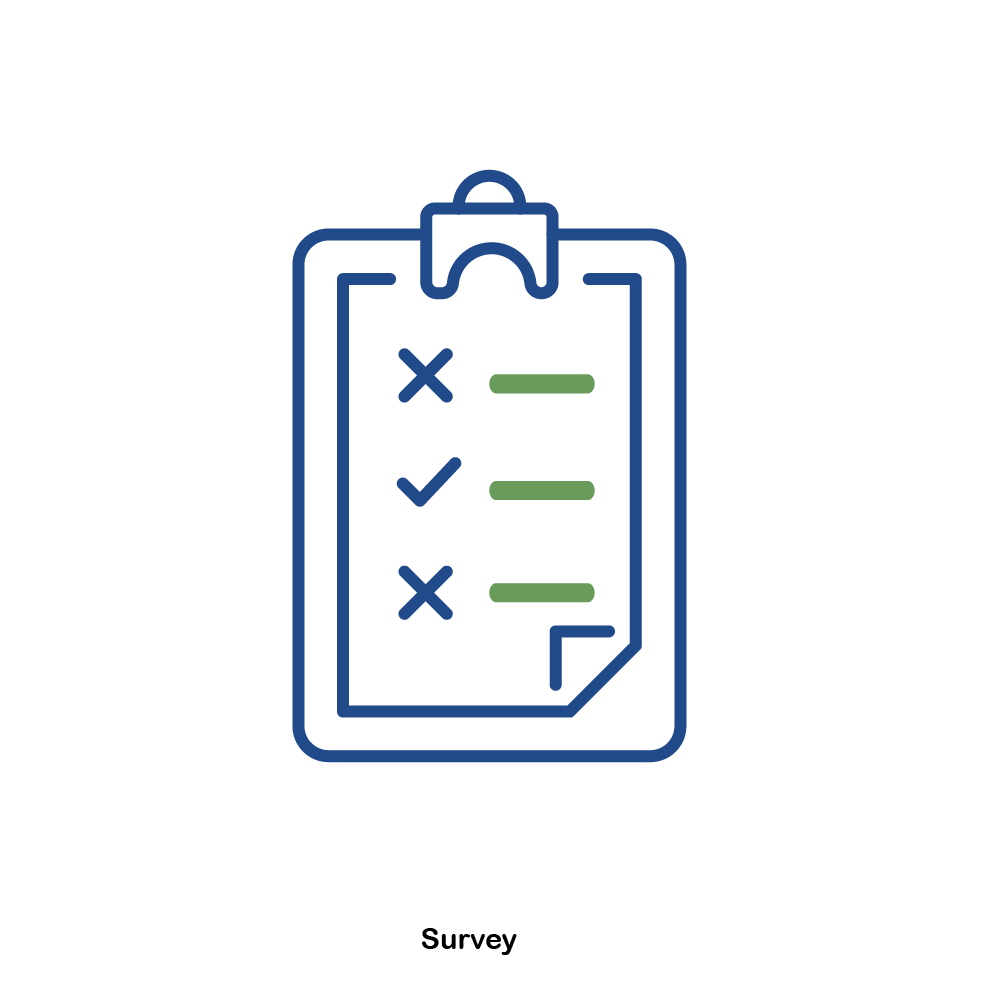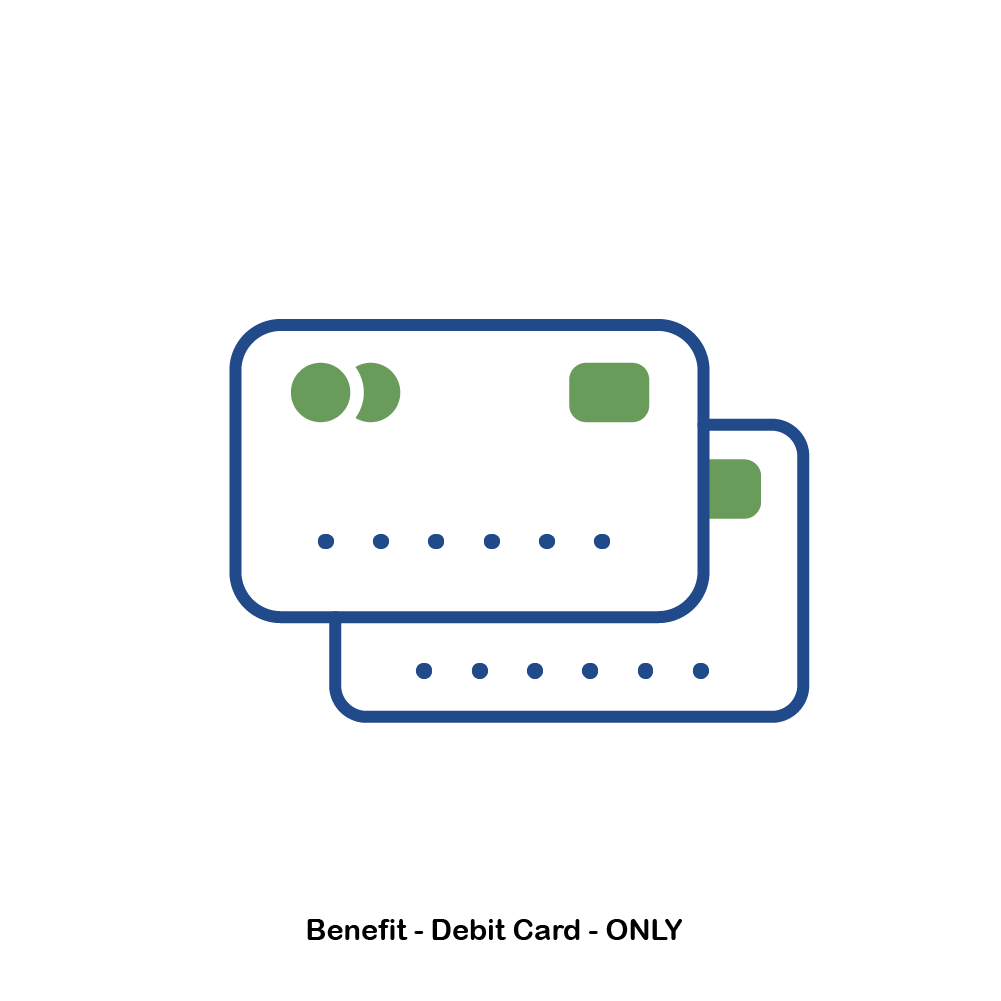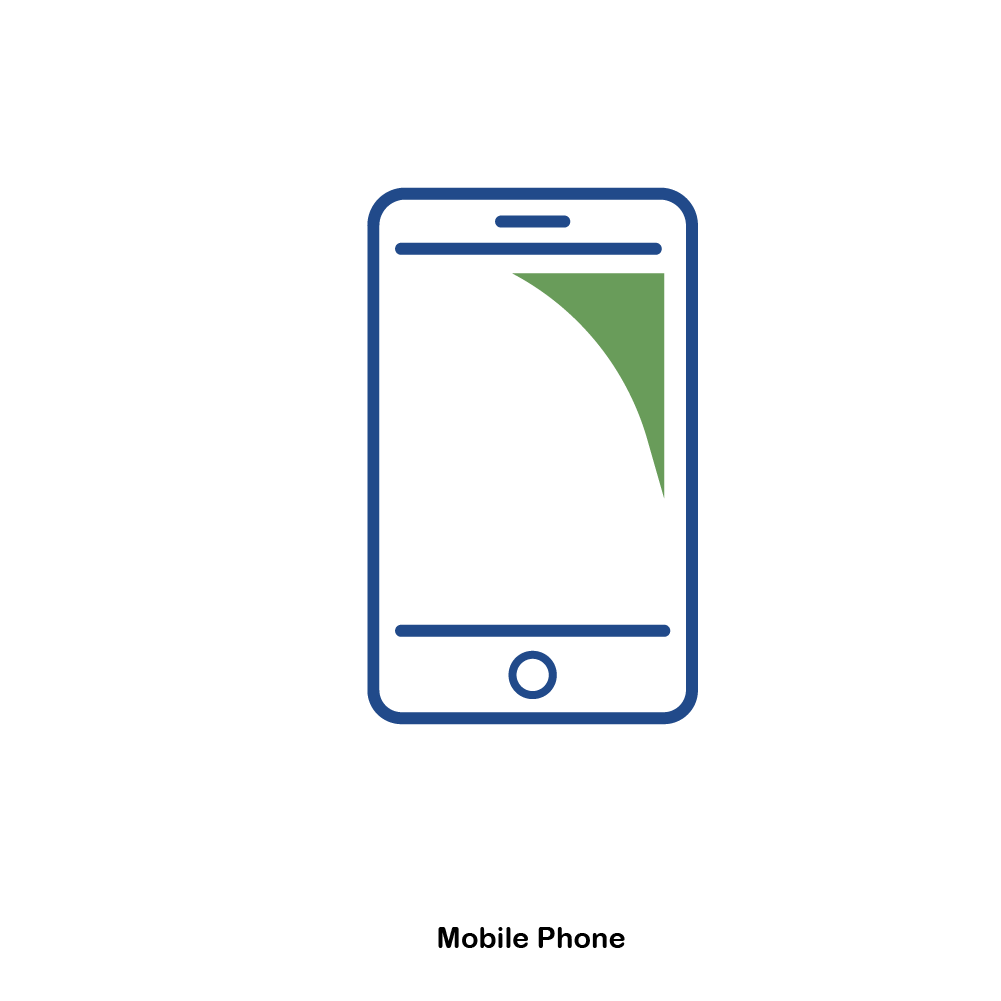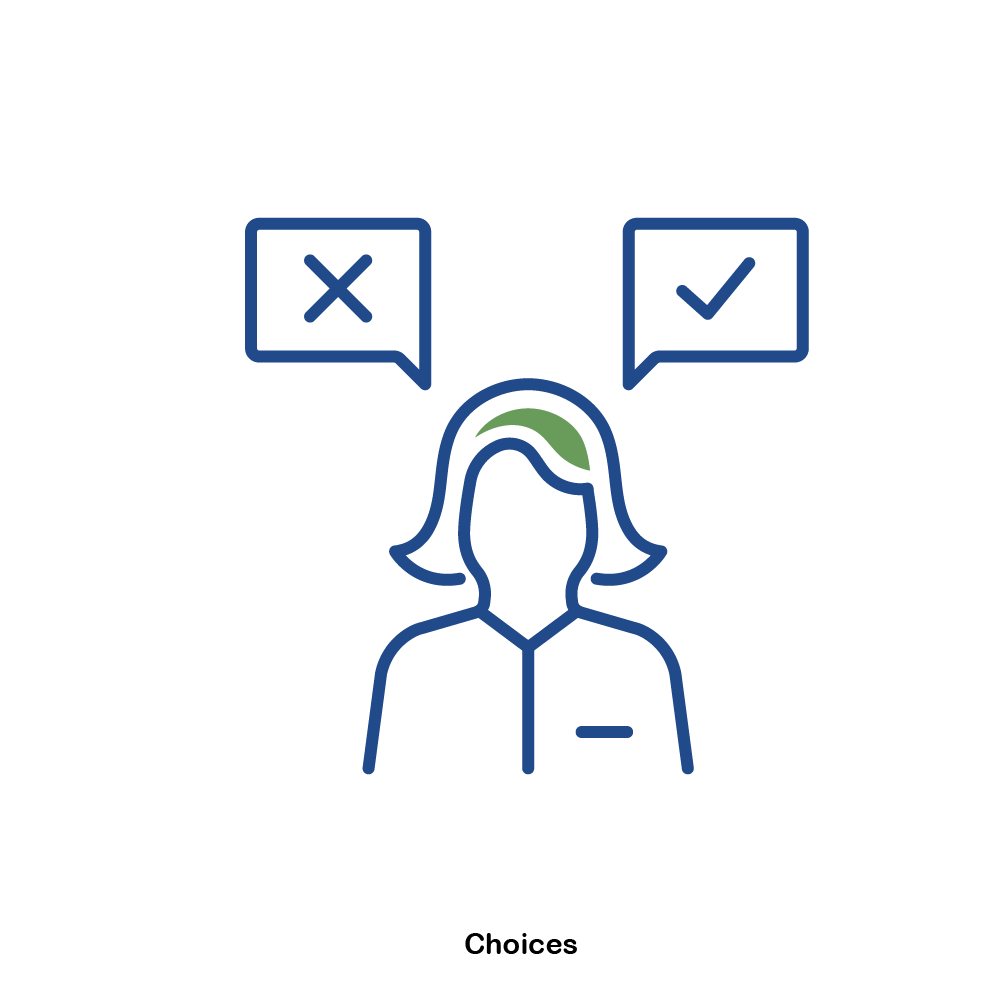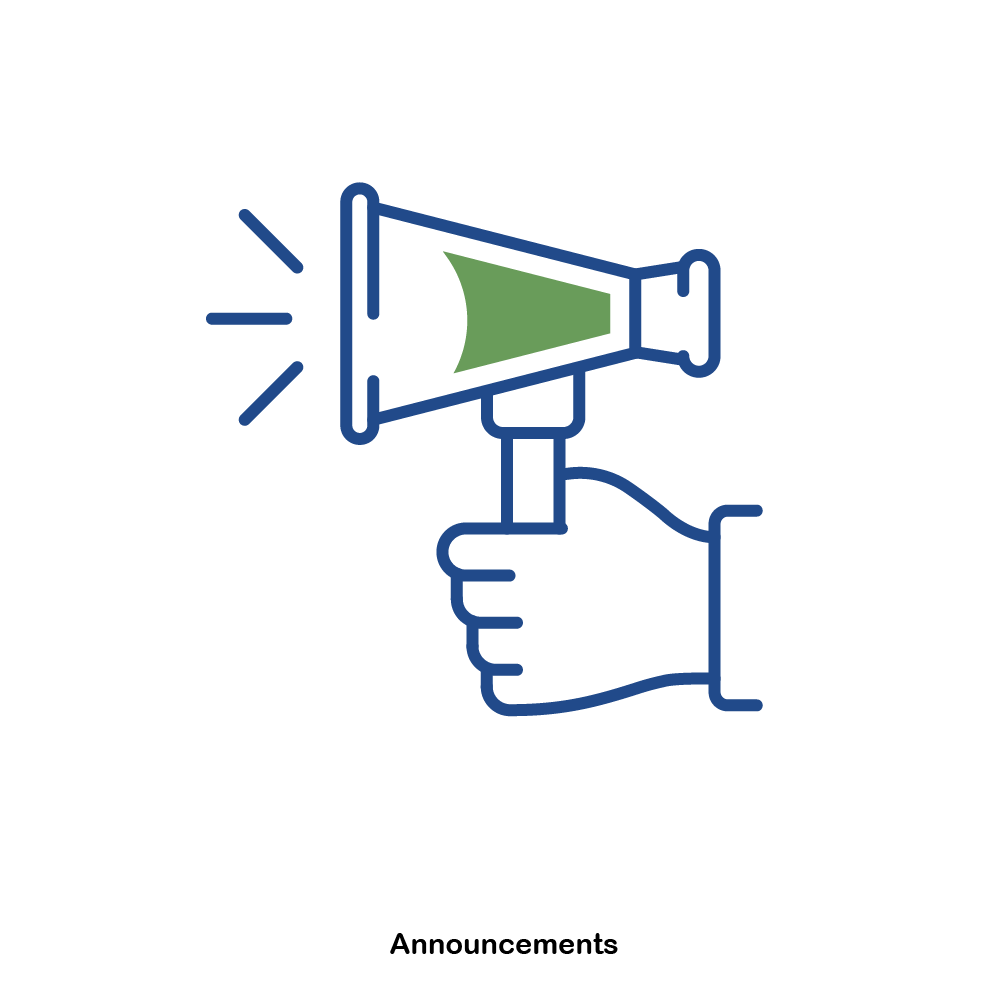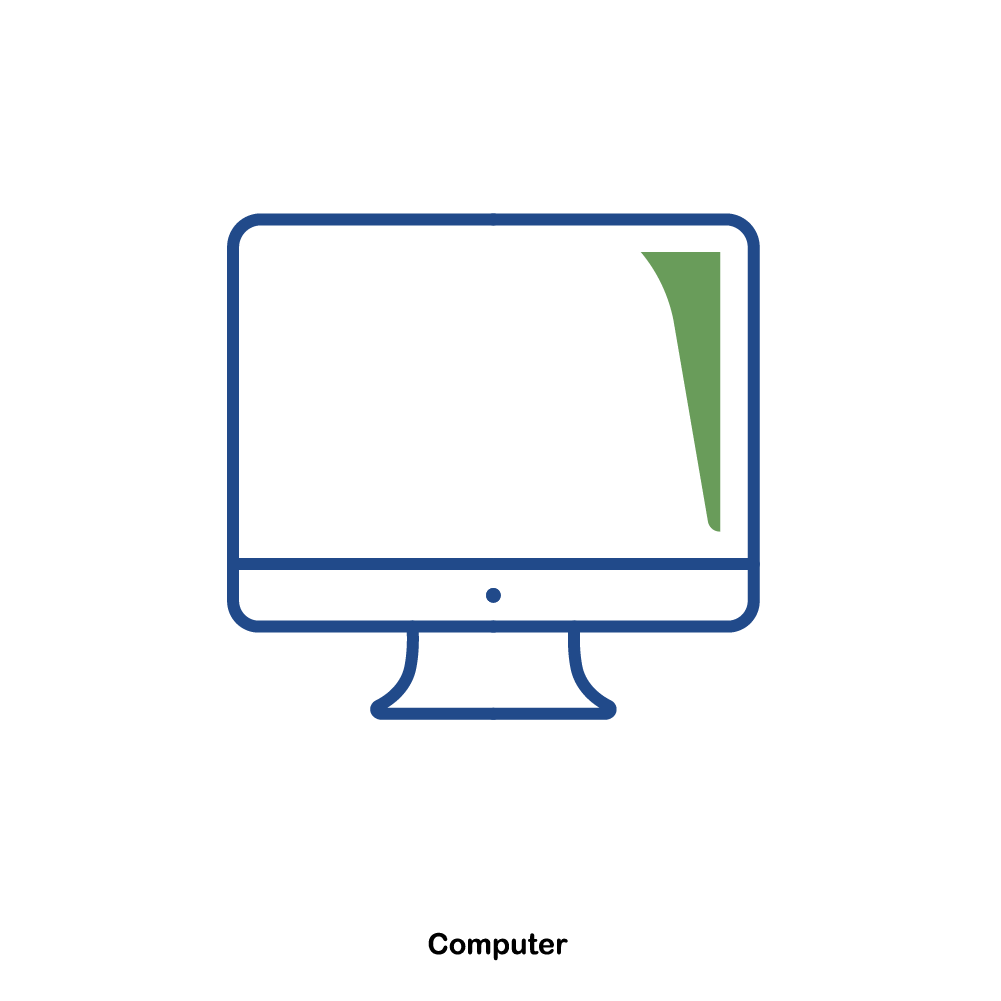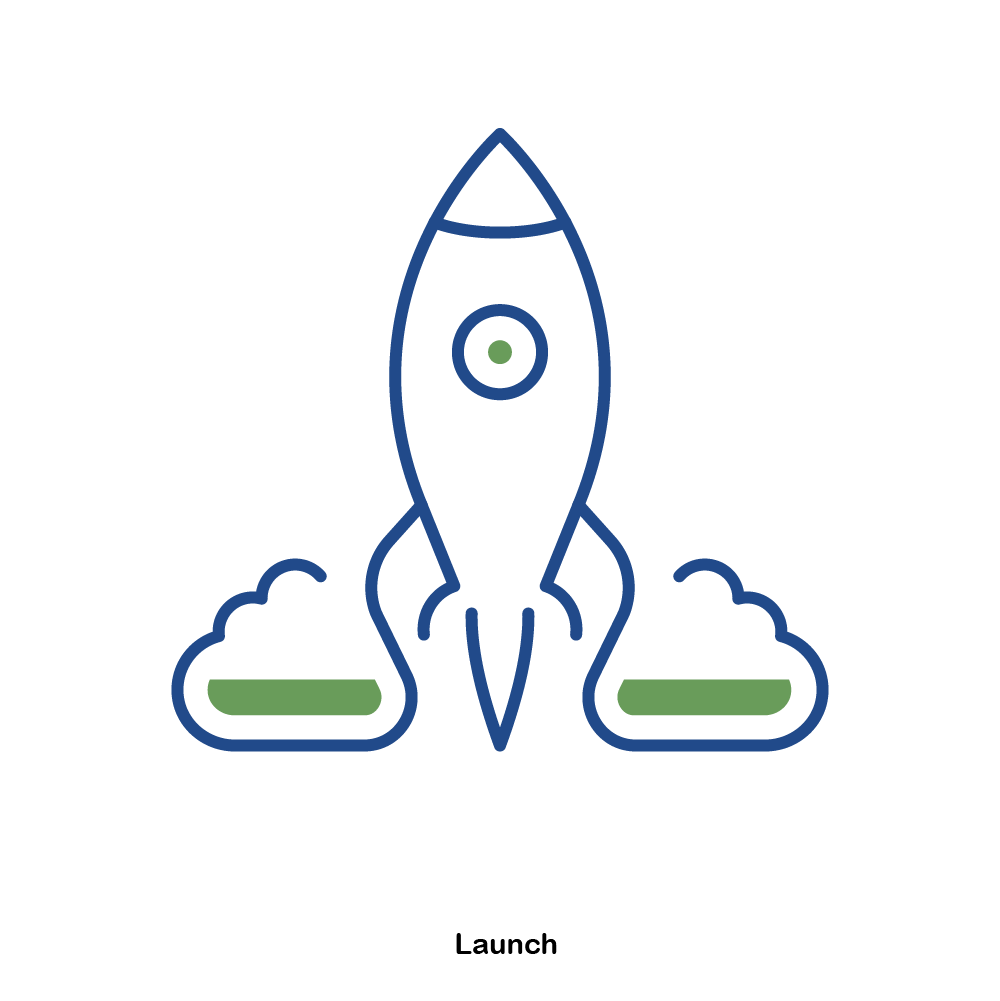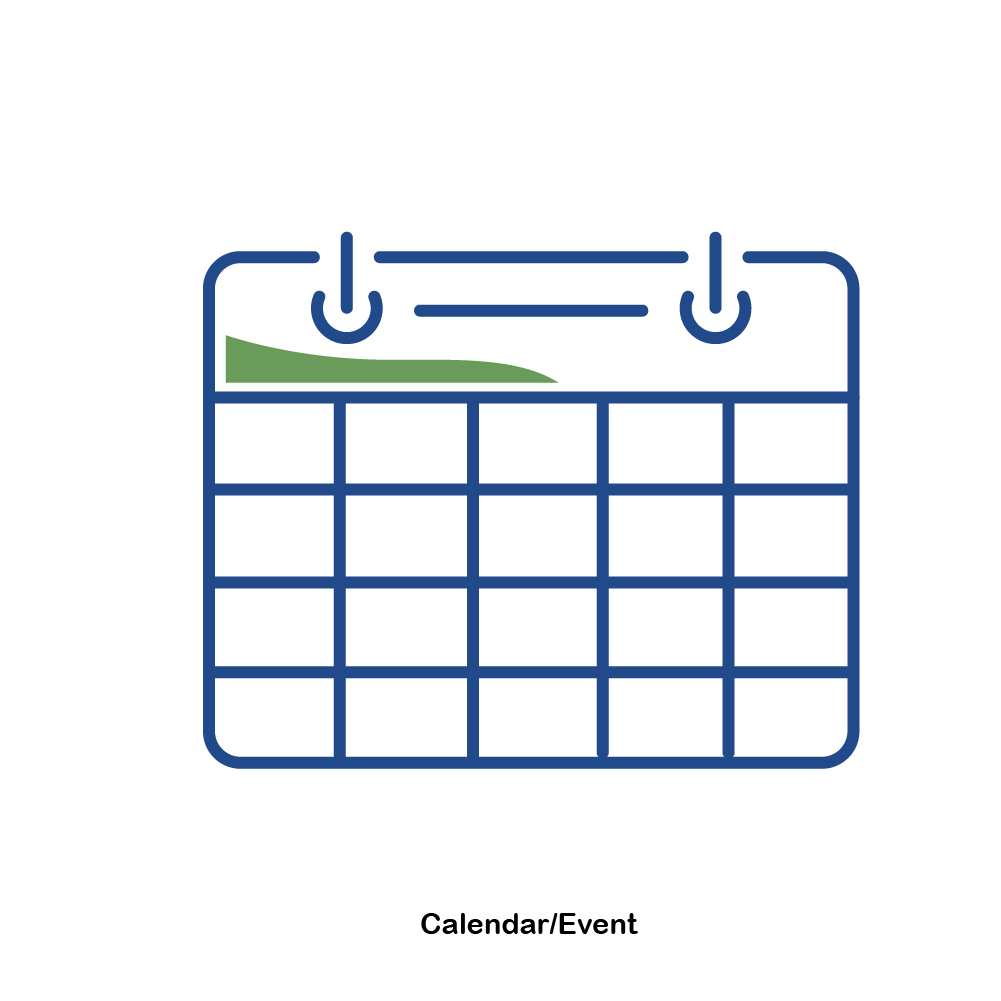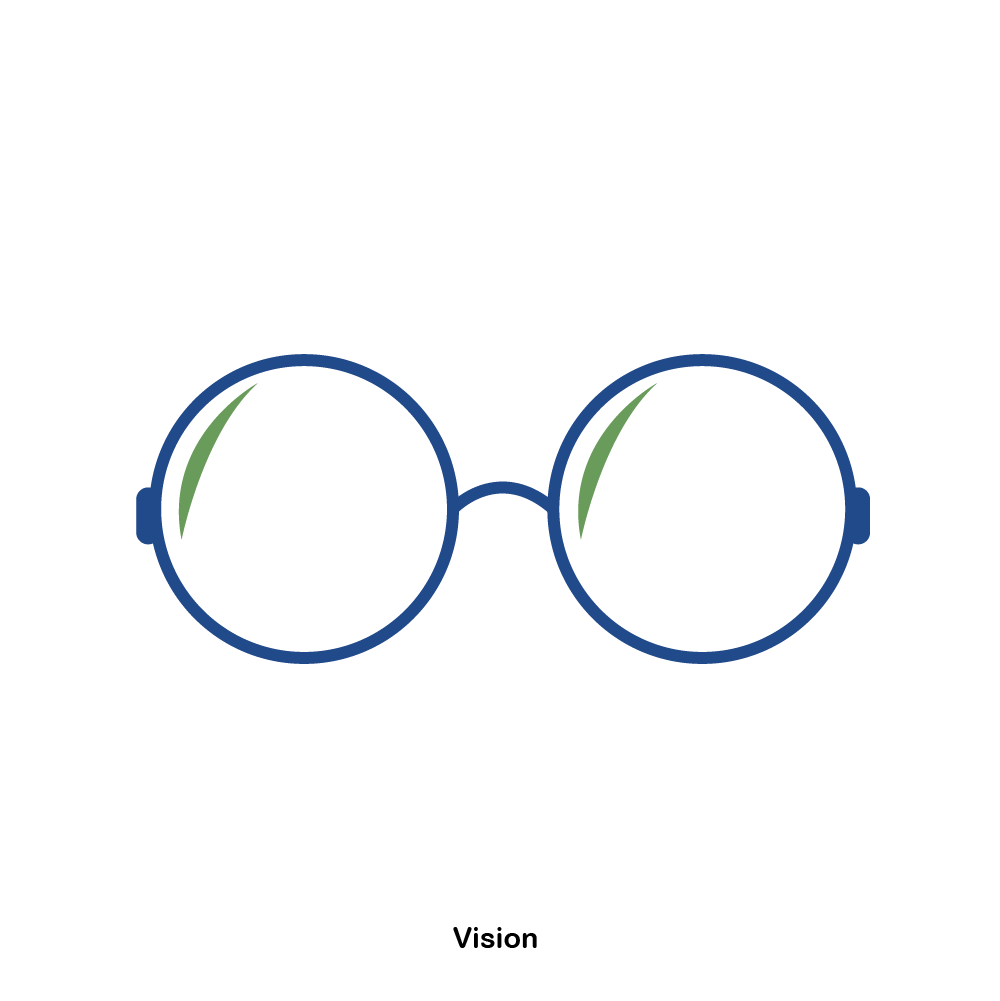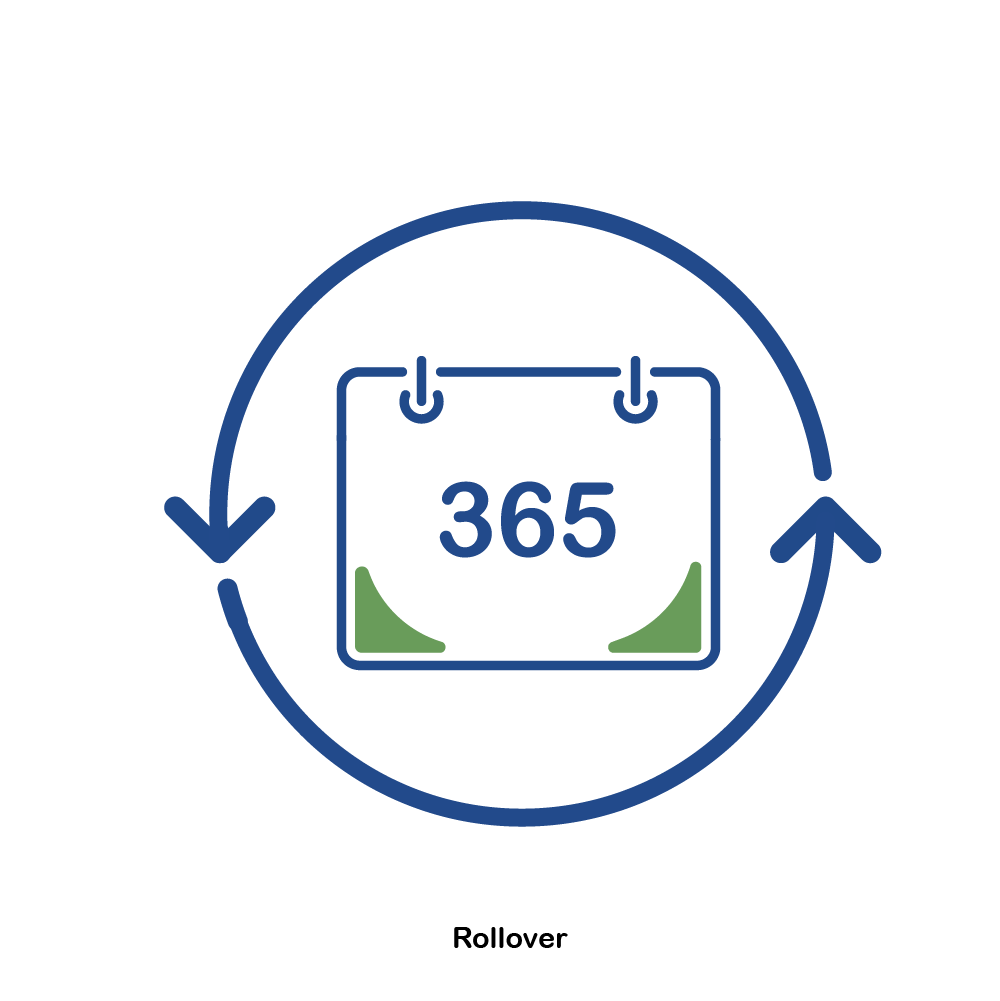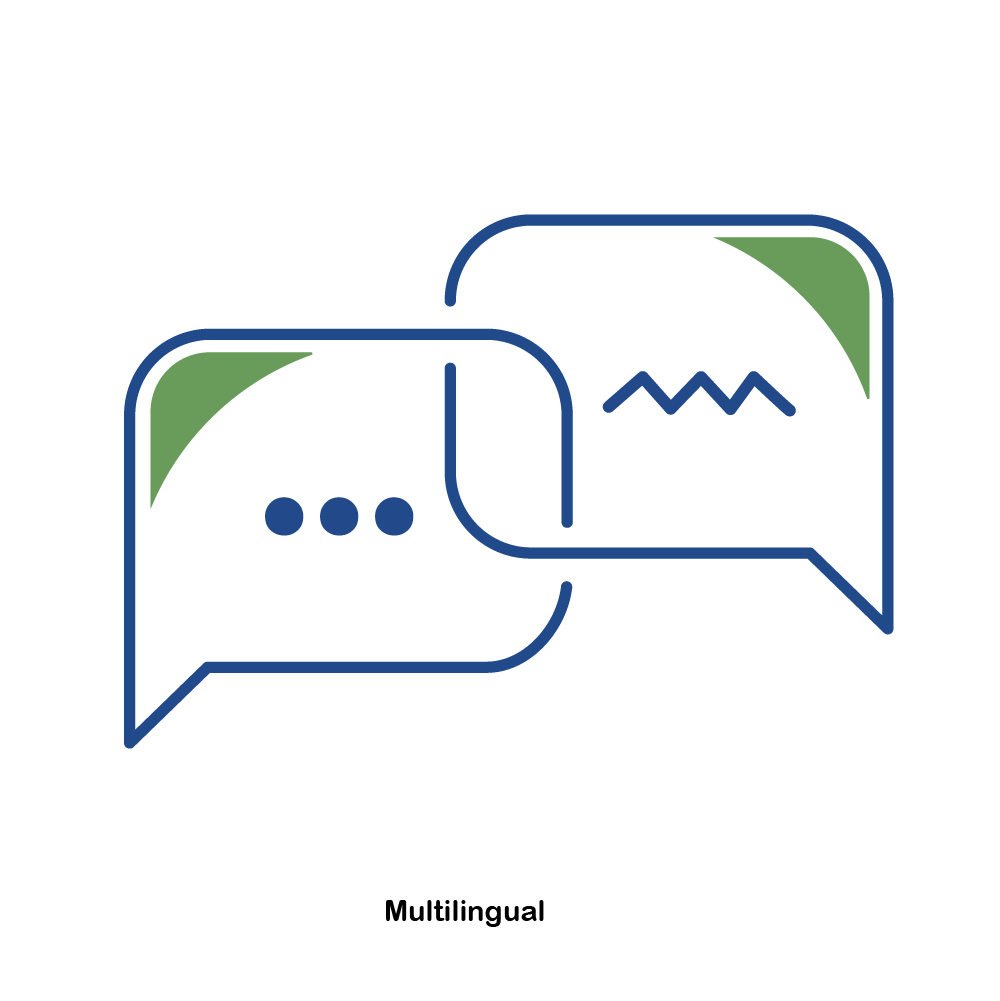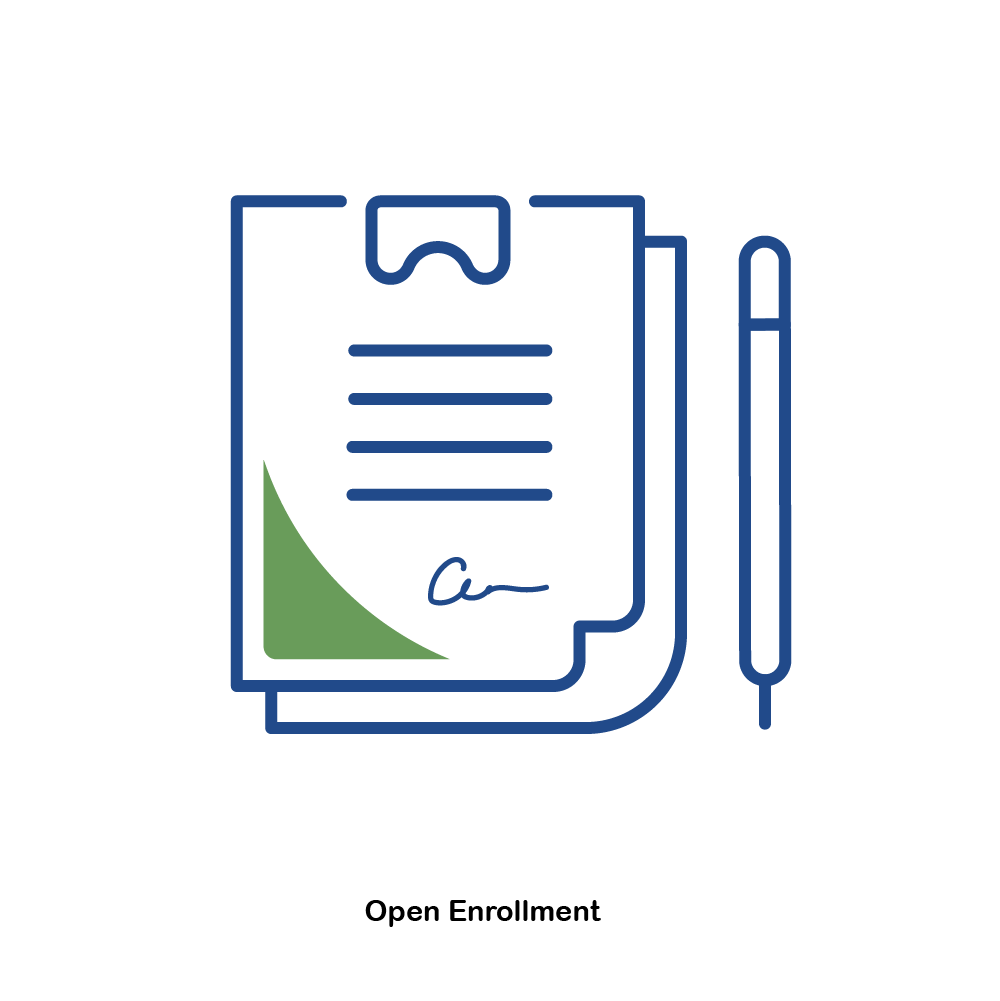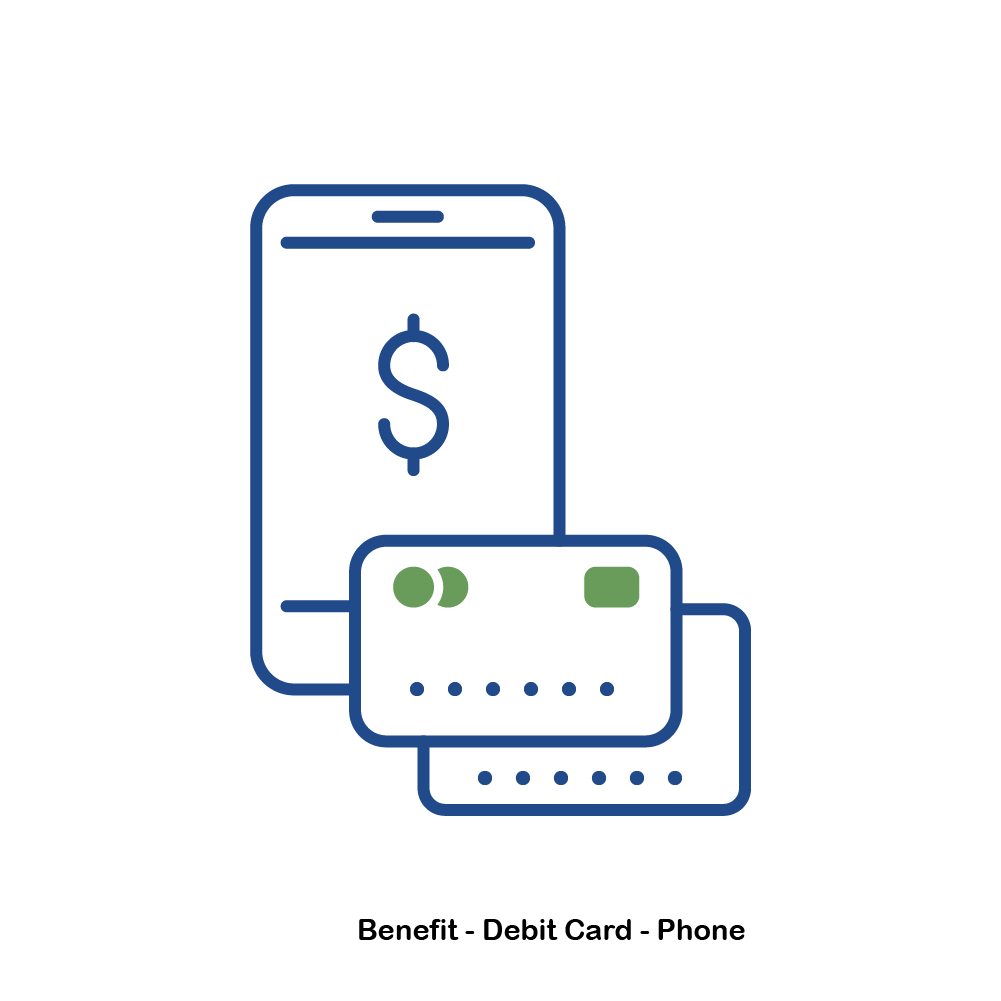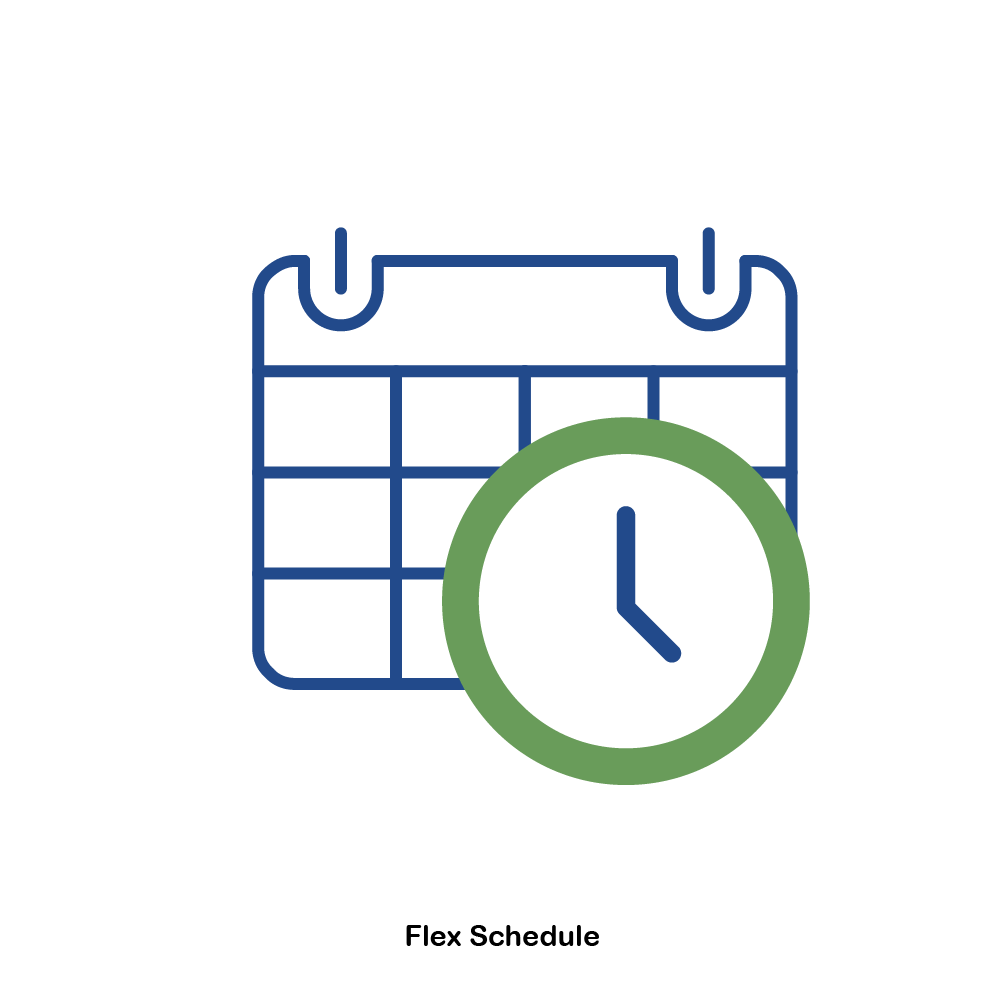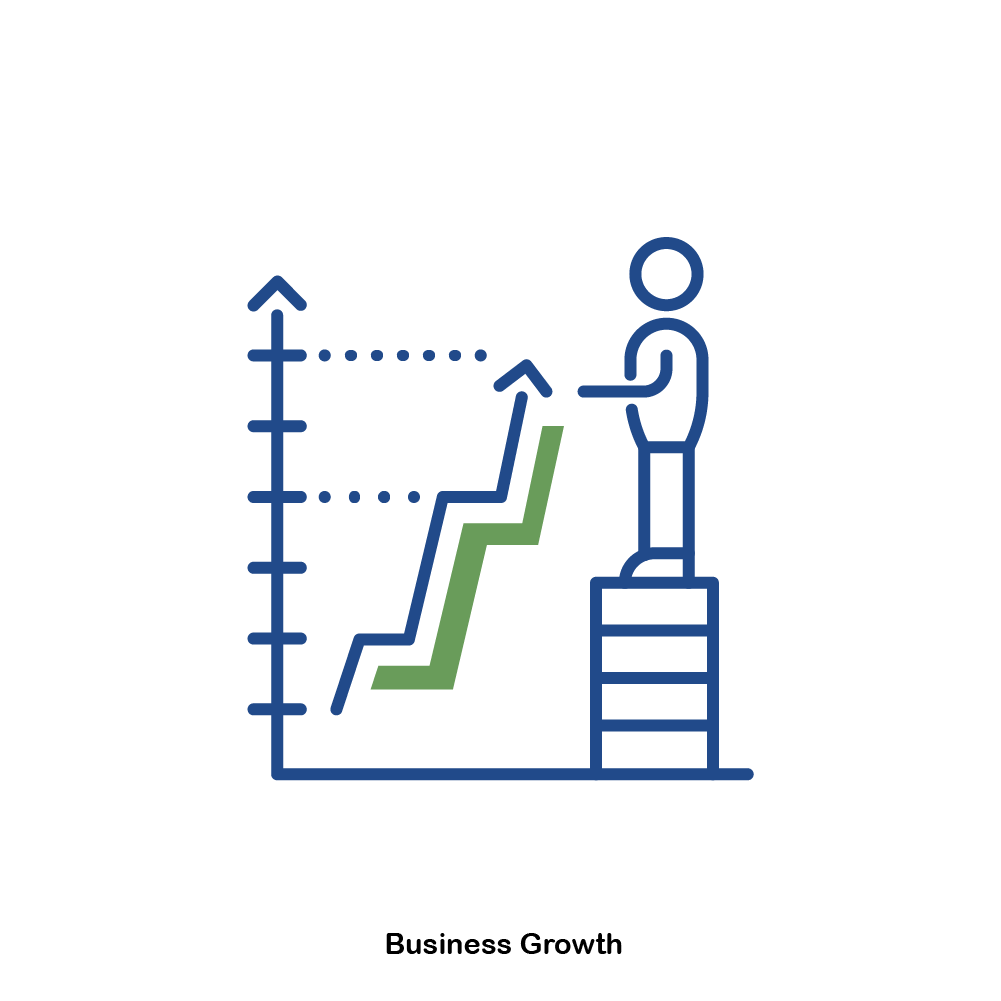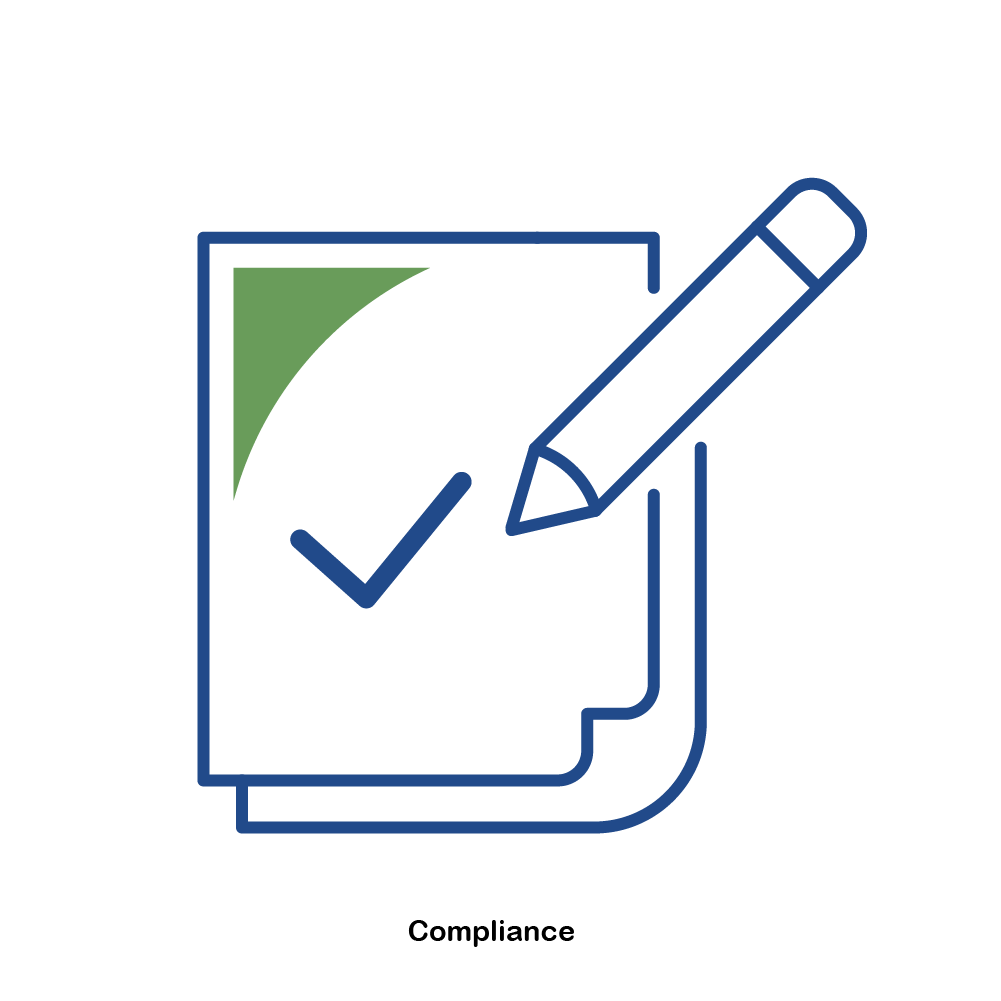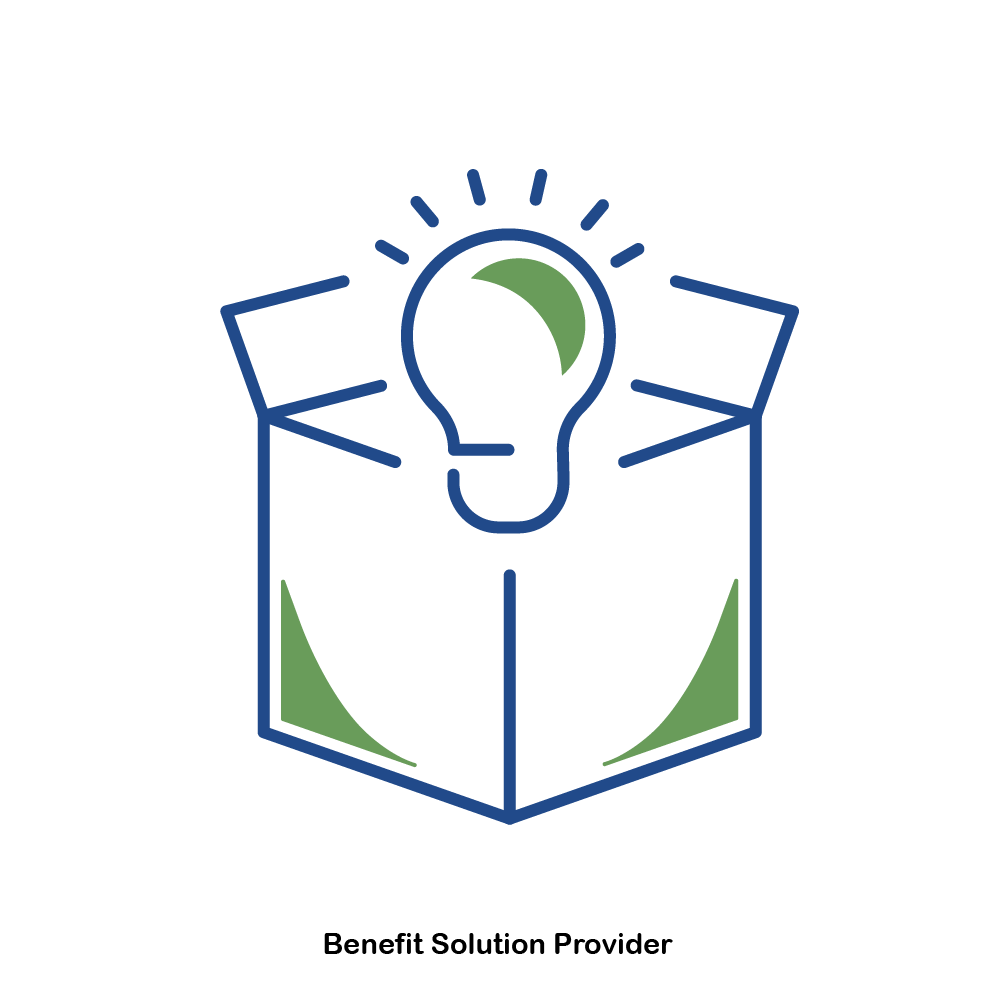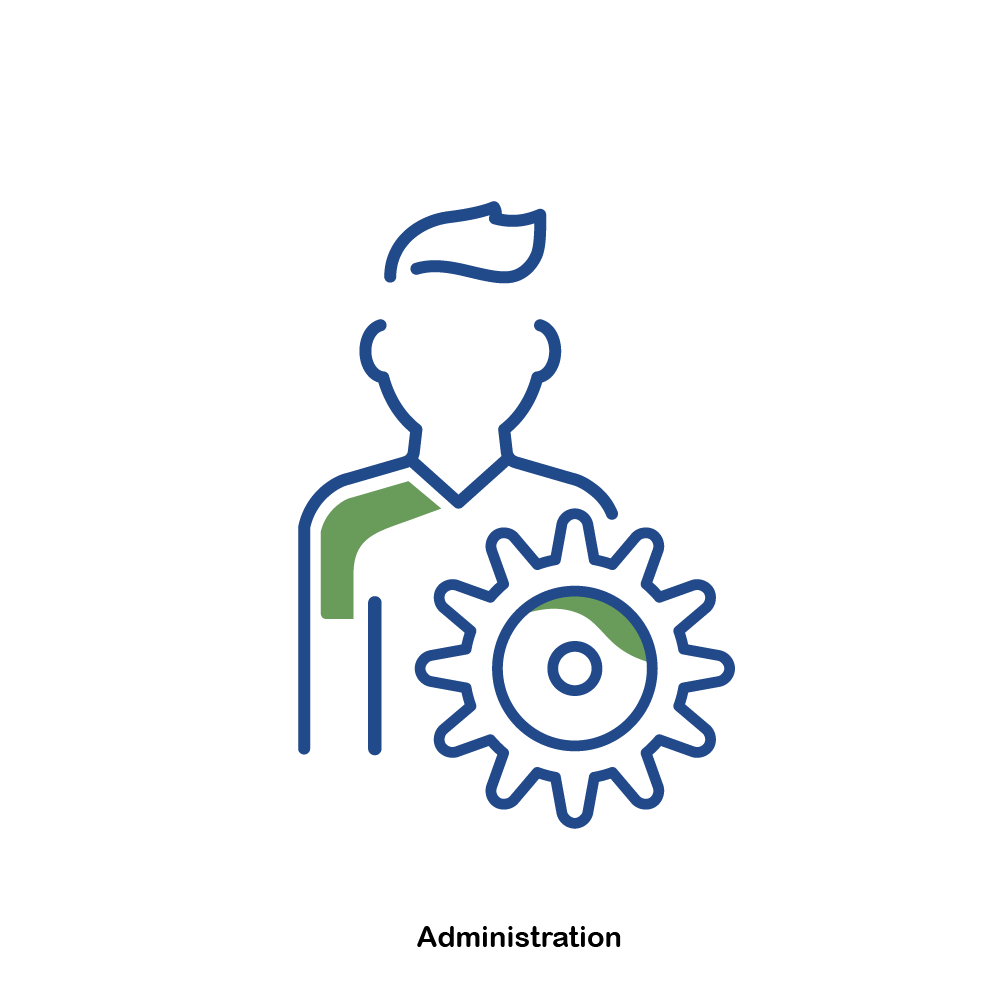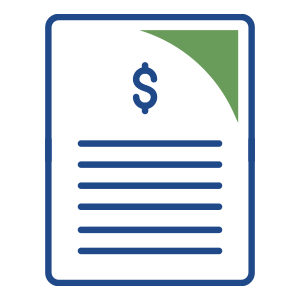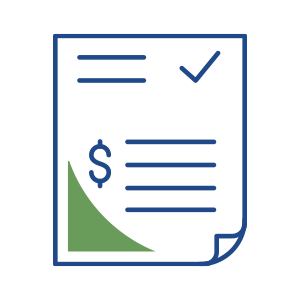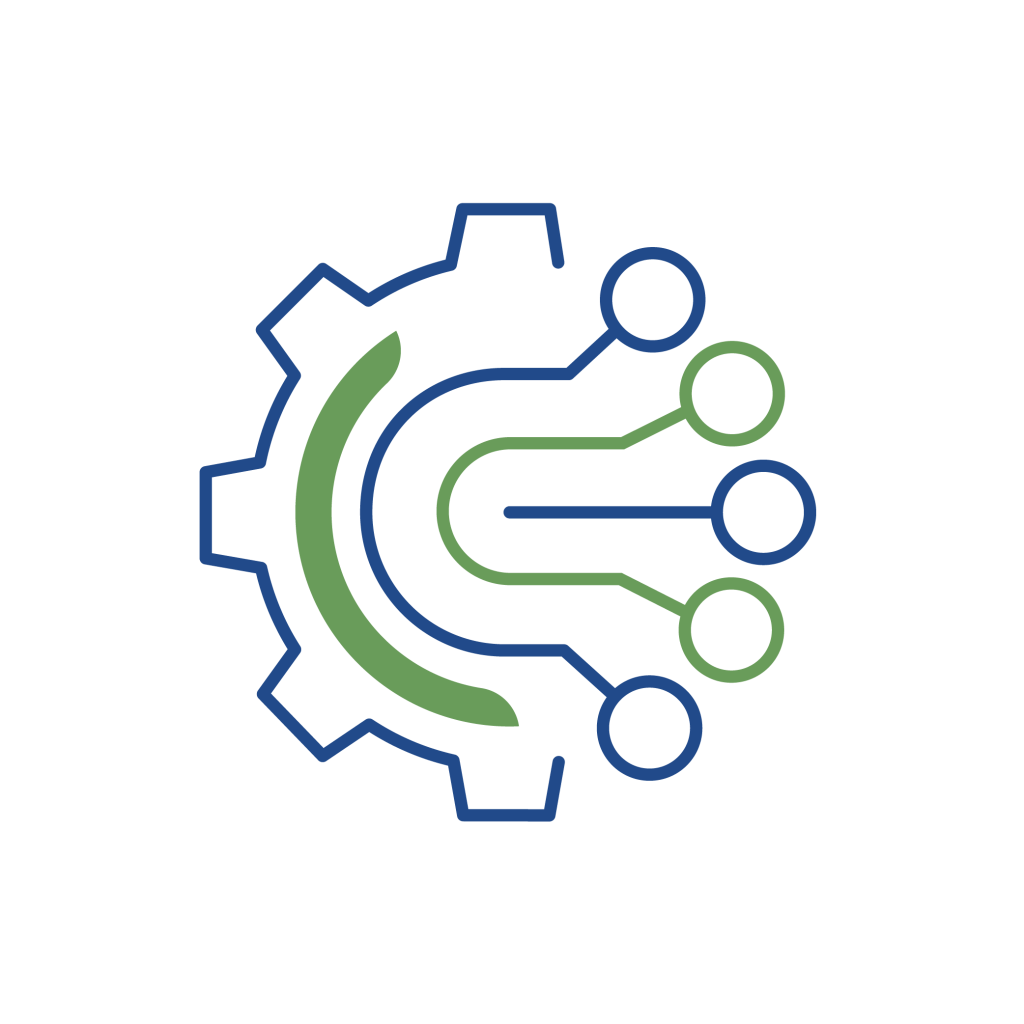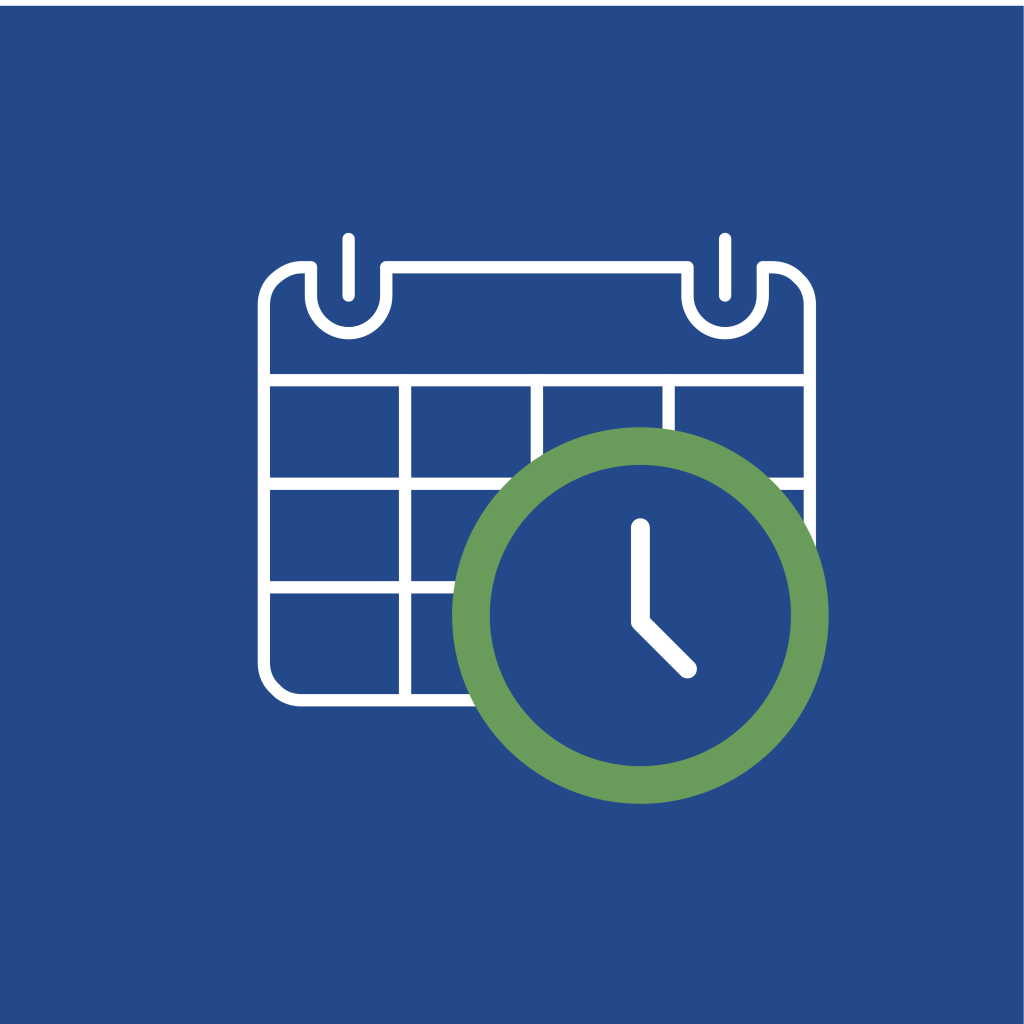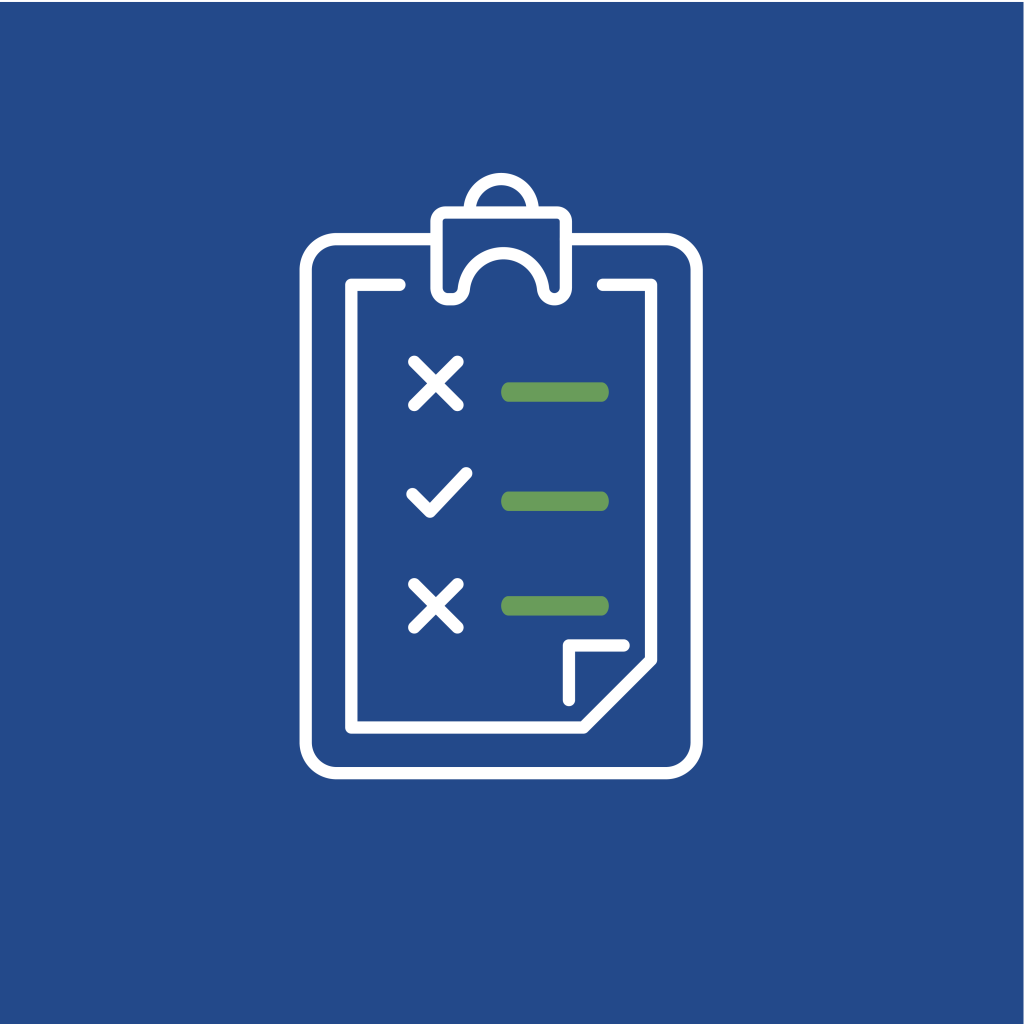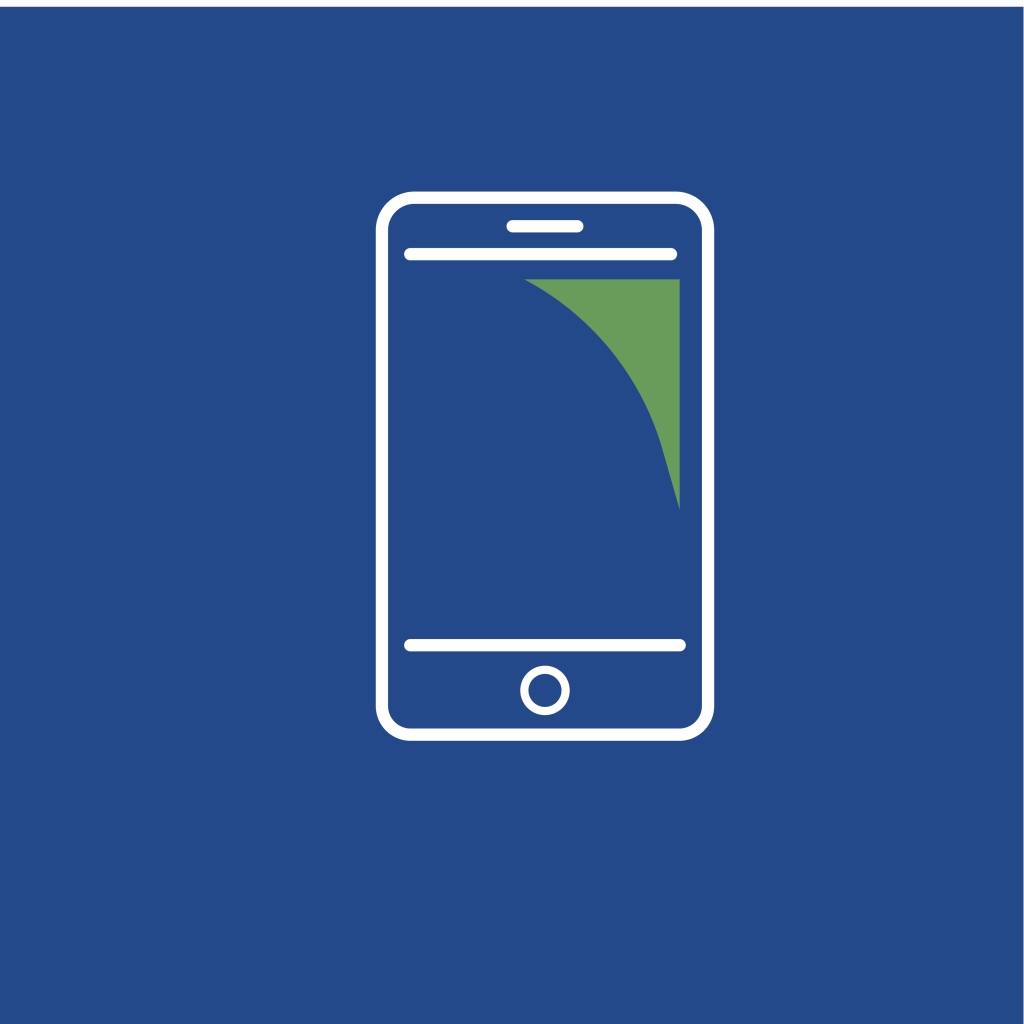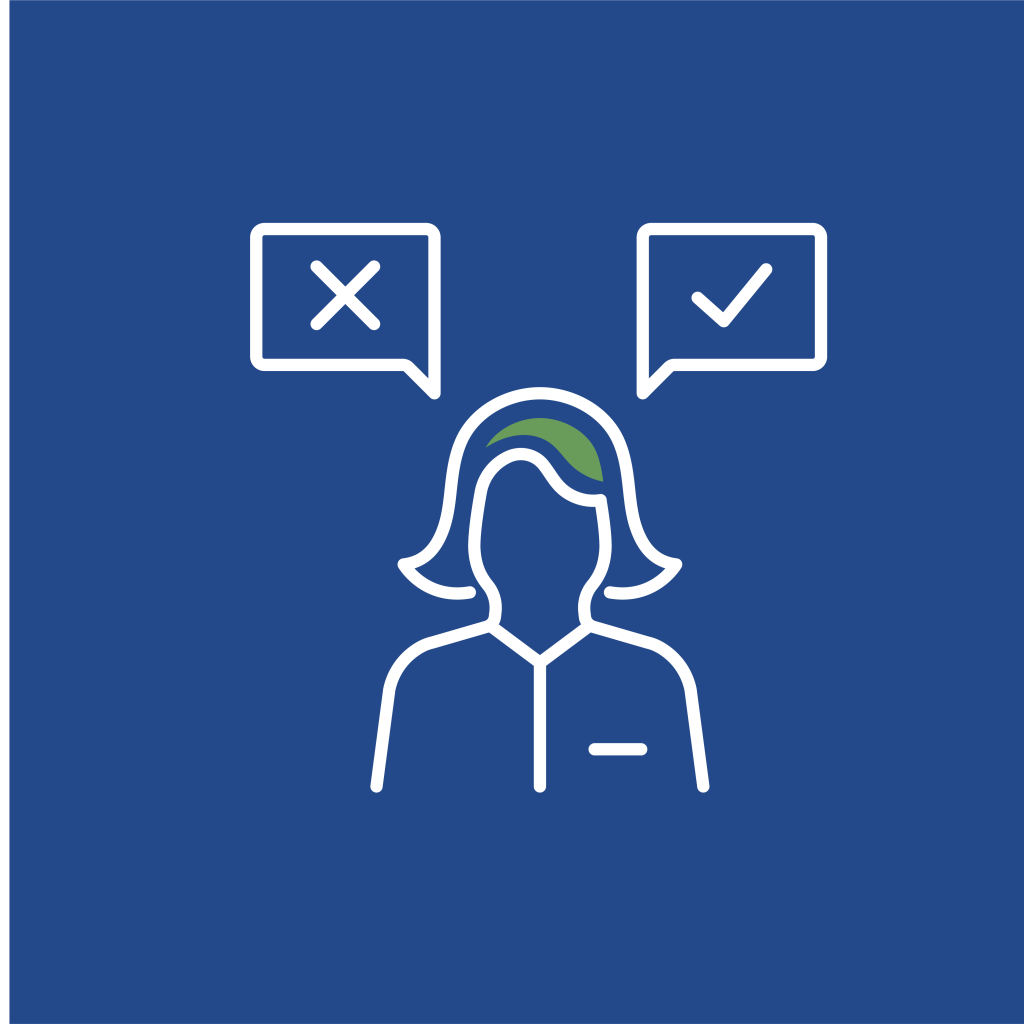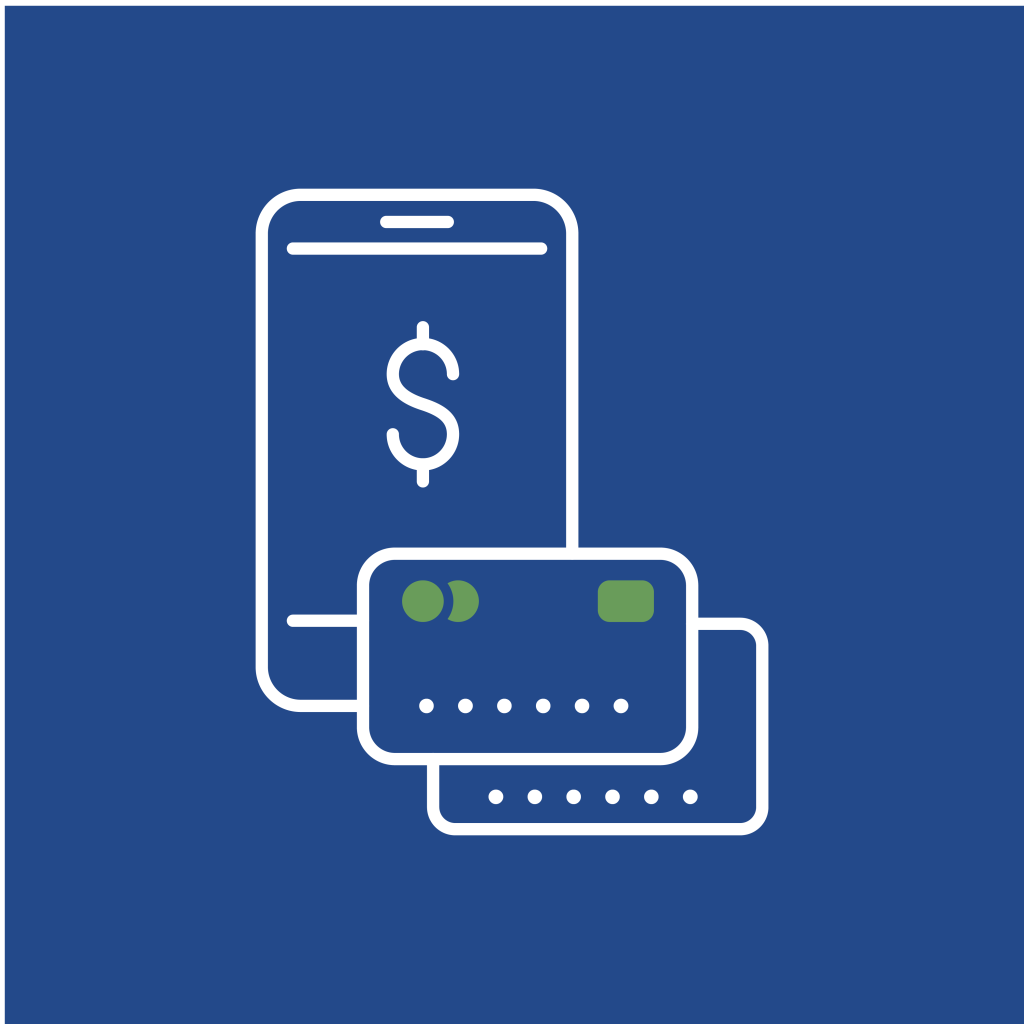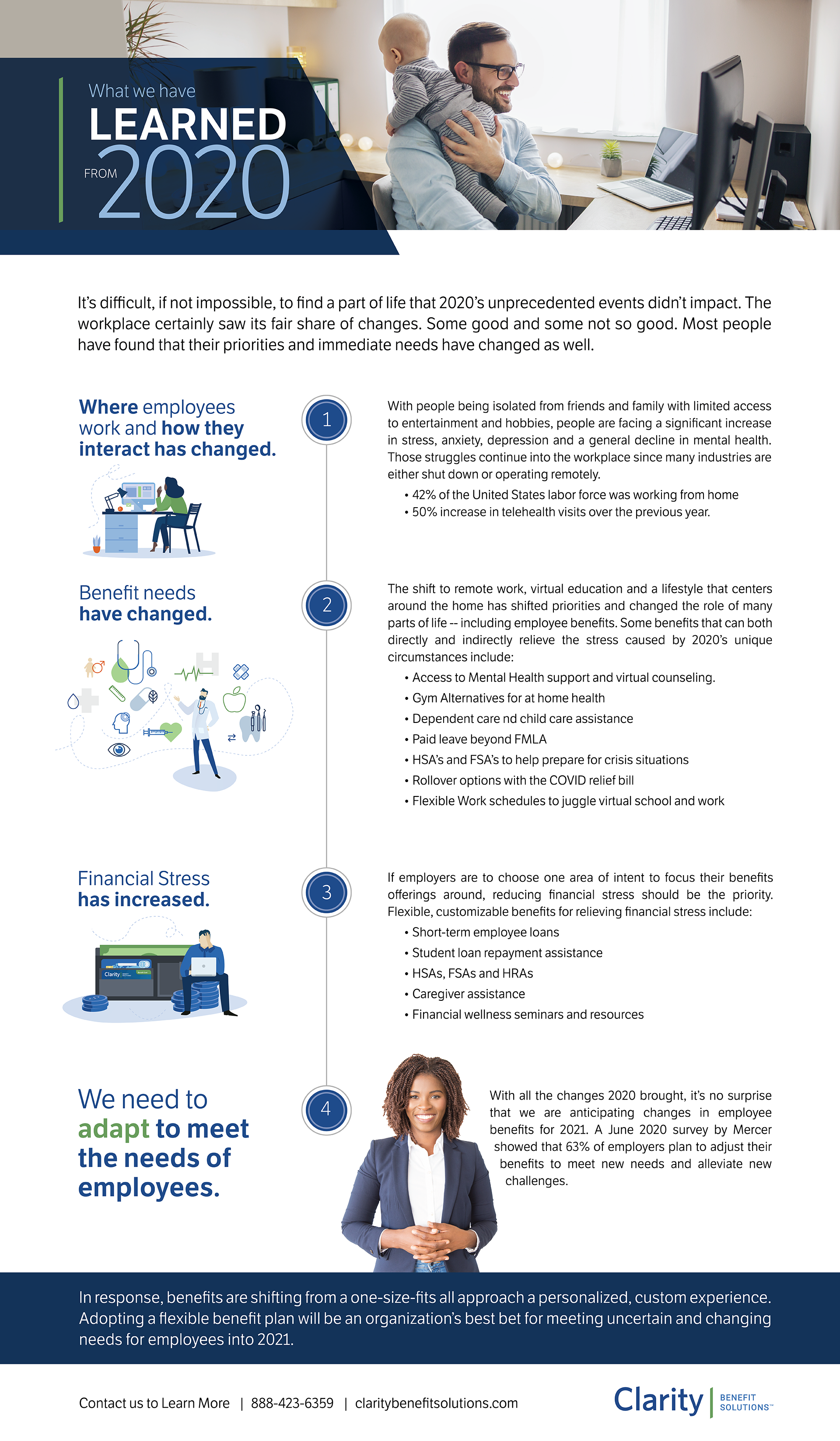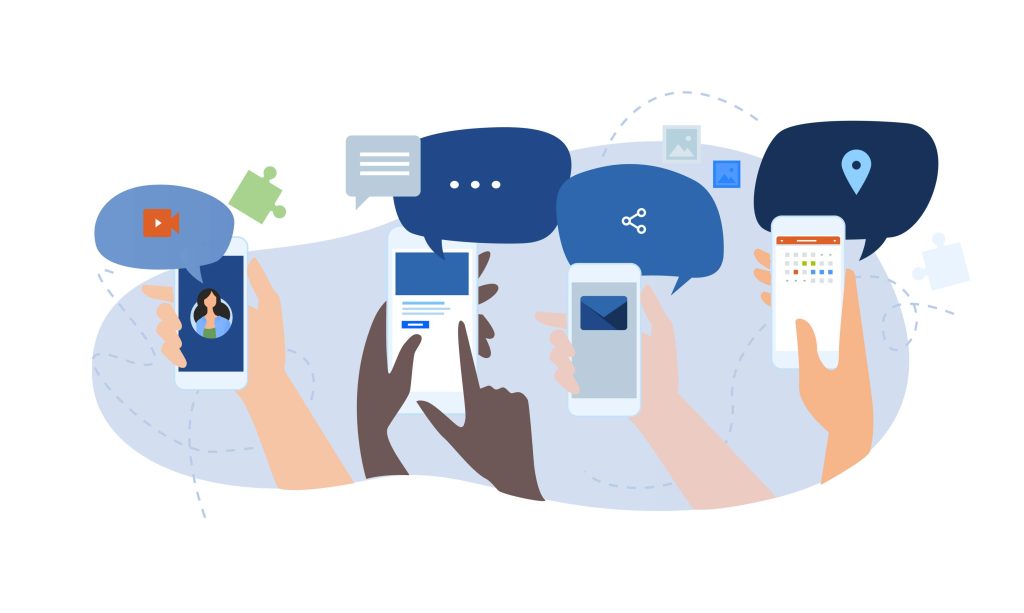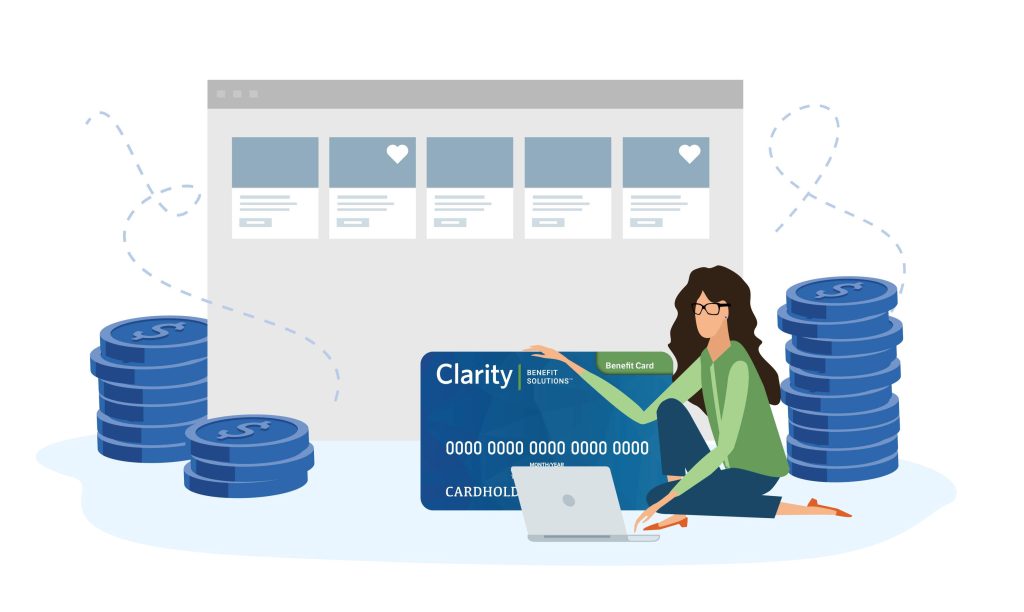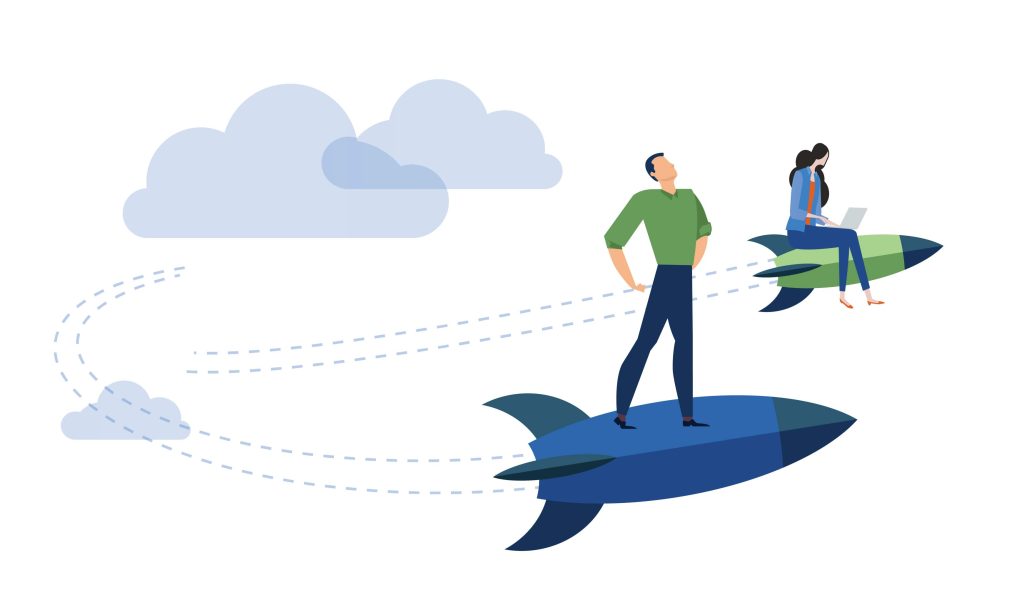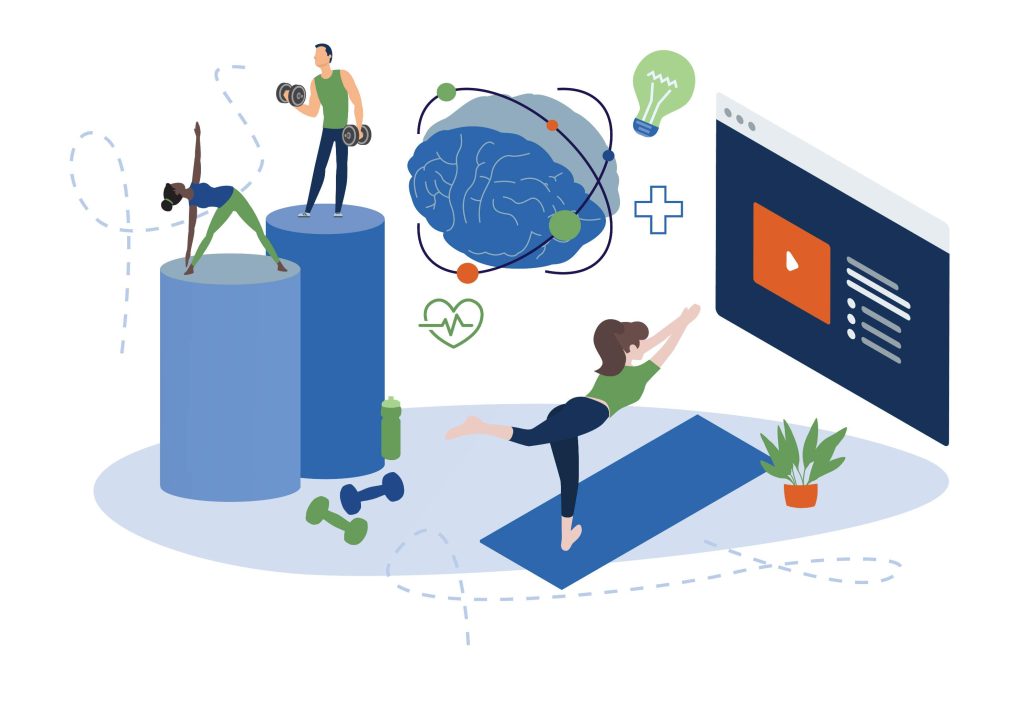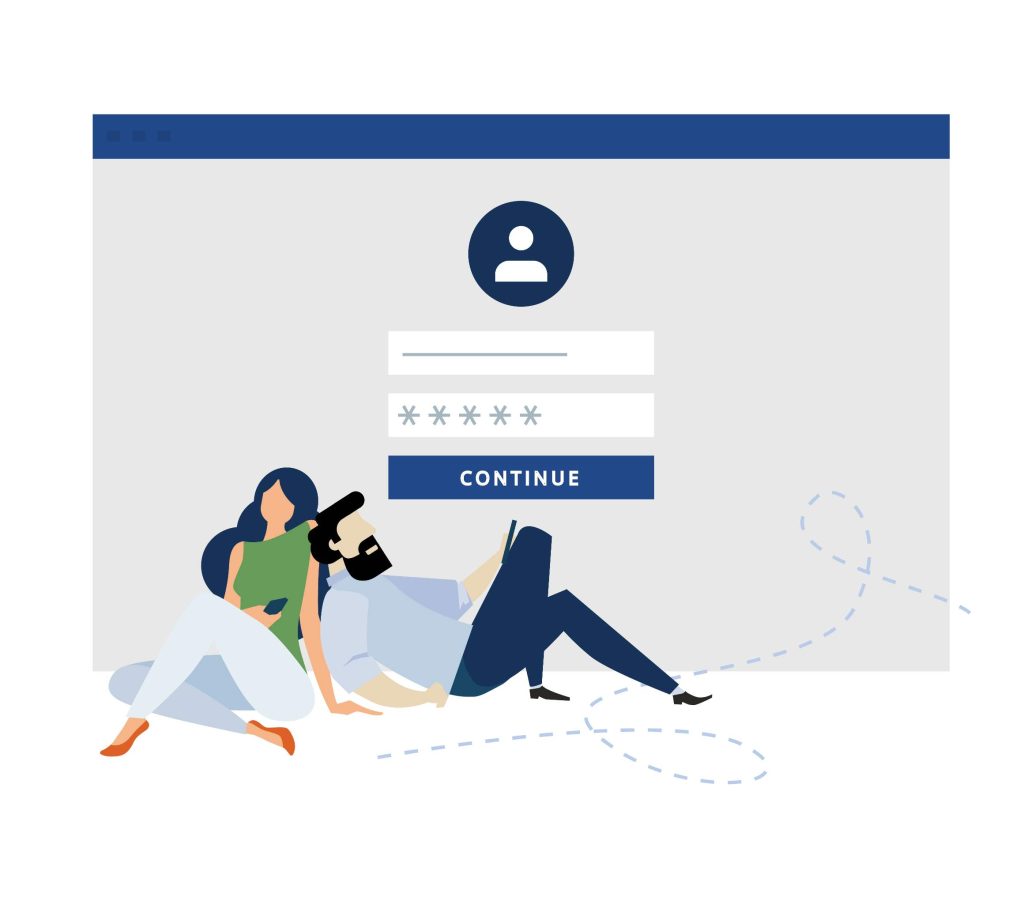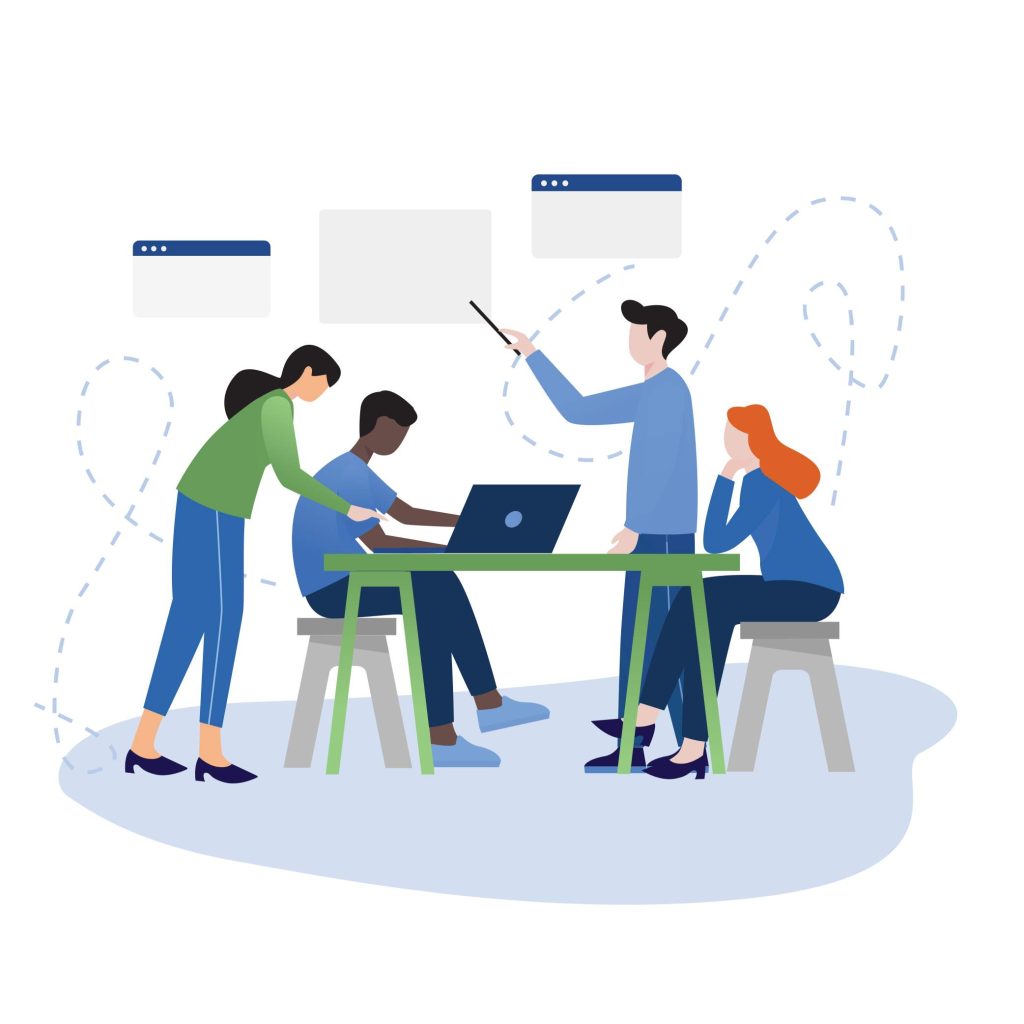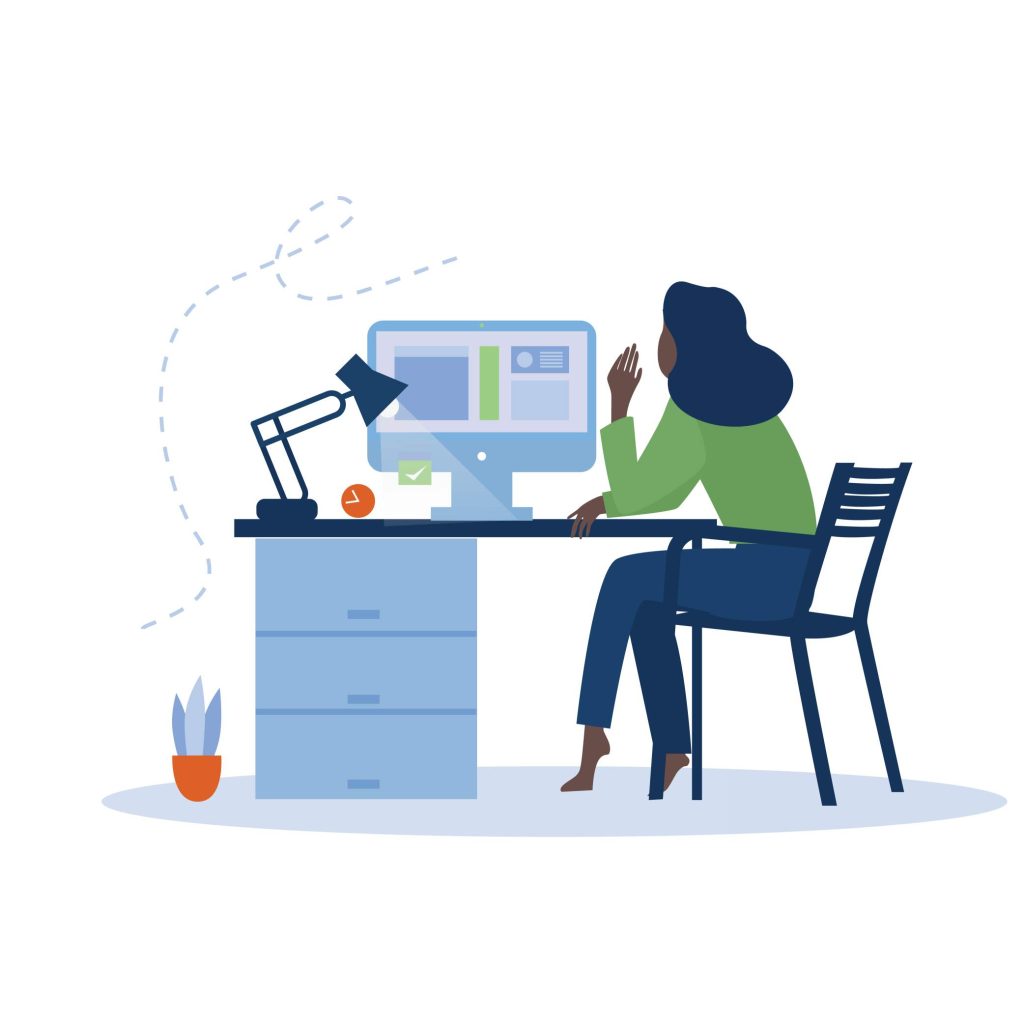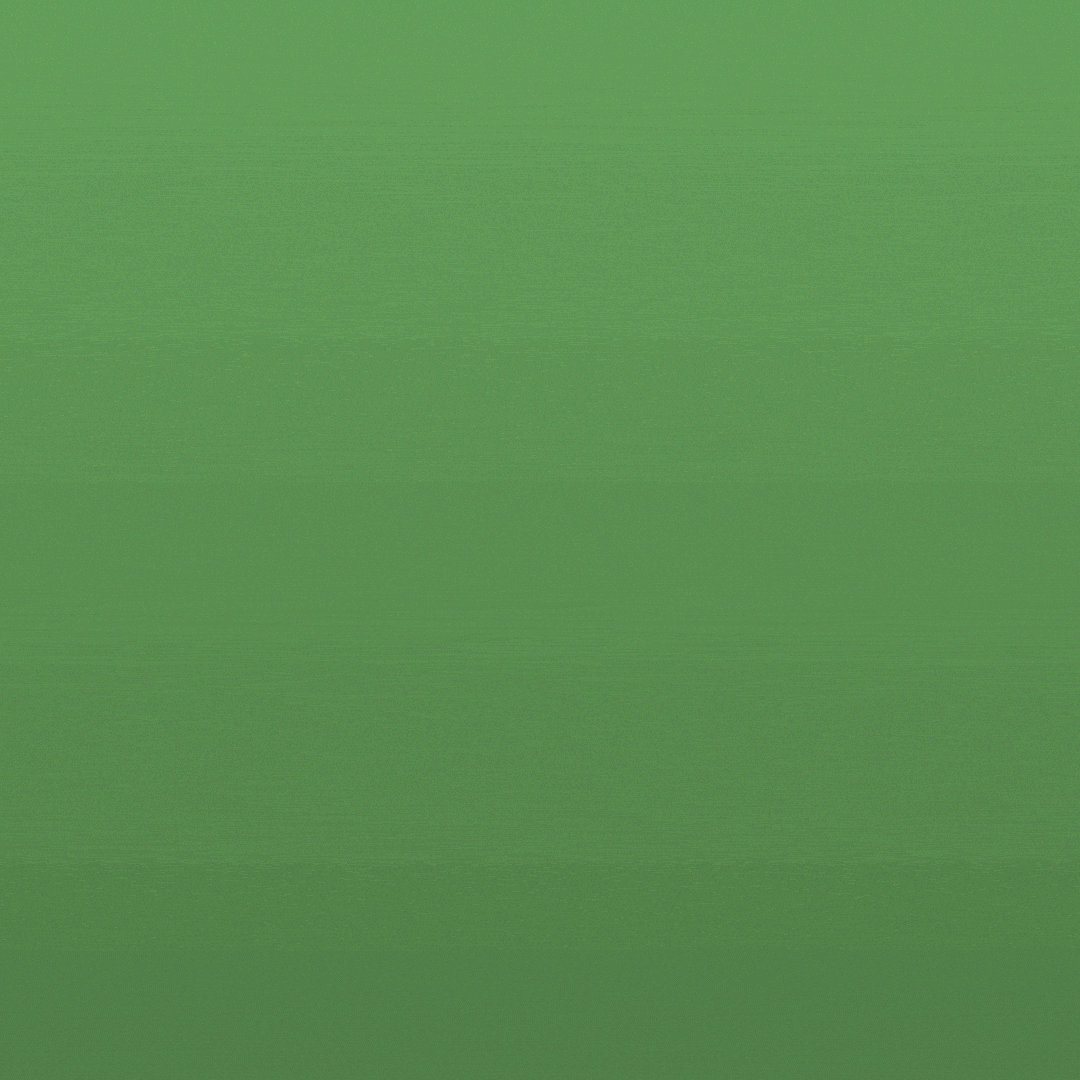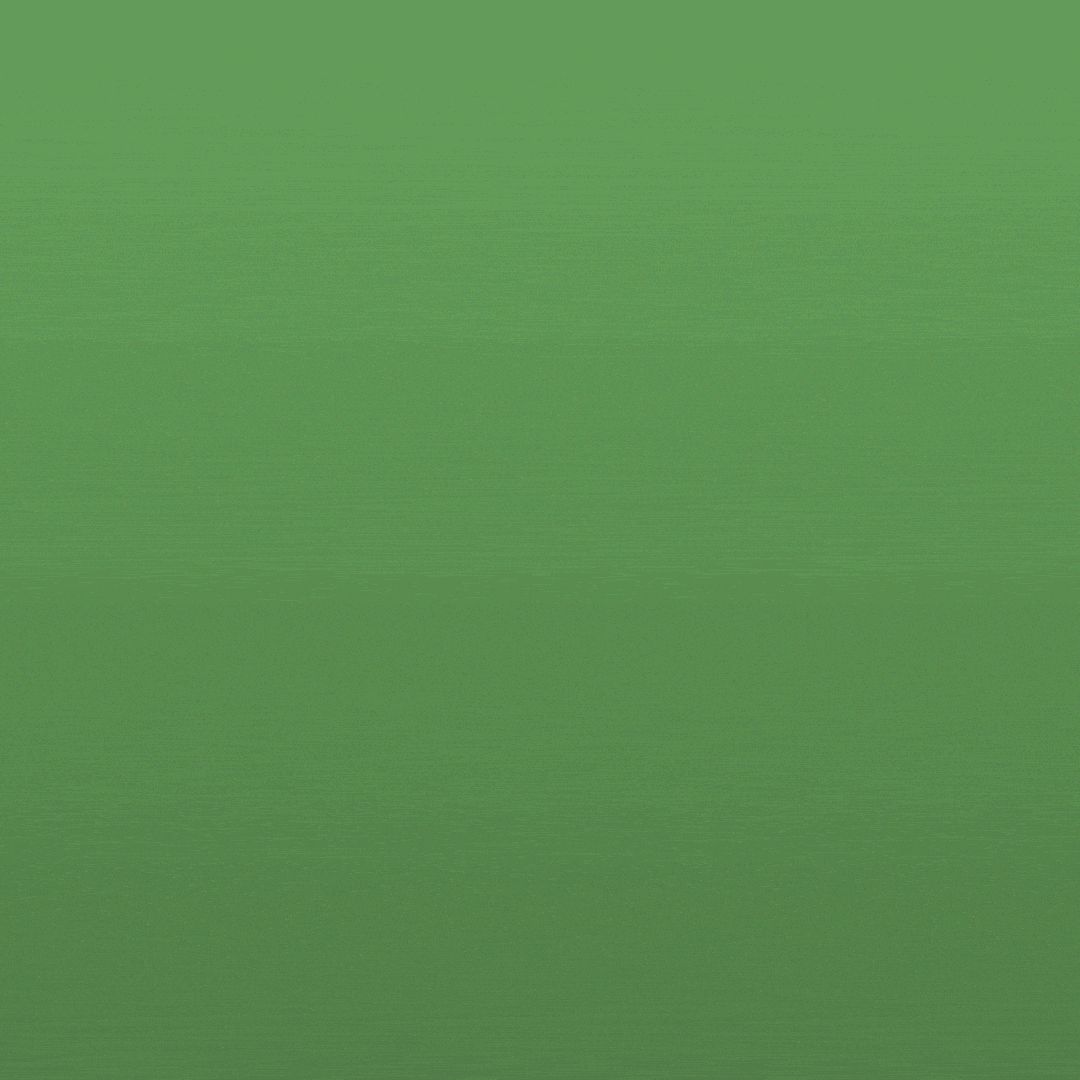Brand Personality
We have a Brand Personality of SINCERITY – With an underpinning of INNOVATION, TECHNOLOGY and SERVICE. We understand how confusing benefits can be. Our simply smarter approach to everything we do (how we service our customers and how we create our solutions) builds trust with the people who rely on our products. You can be confident in Clarity because you know our one-of-a-kind innovative solutions are designed to work seamlessly and make your life easy. Our cutting-edge technology and world-class service combine to free you from worry—and let you focus on what matters most. Innovation, Technology and Service combine to create an outstanding foundation for a brand that helps brokers, employers, and employees get the most out of their benefits.
Mission
We believe that life is a journey. One that should be lived well. Where all people are given the opportunity to succeed. So, we’ll stop at nothing to bring clarity…ensuring that all employers and their employees are Ready for Life.
Vision
Become a top ten benefits administration company.
Positioning Statement
We take a simply smarter approach to benefits. By combining ingenuity and technology, we help our partners, our brokers, our clients, and their employees navigate the challenging world of benefits by providing simple and reliable solutions that we use ourselves.
Value Proposition
We have a long history of saying what we mean, doing what we say, by always putting products and services in the world that we would want for themselves and for their families. Afterall, we are consumers too…
The result: solutions are designed to replace frustration with innovation, delivering a full suite of programs and tools tailored to your specific needs. With state-of-the-art technology and world-class customer service, we handle the day-to-day so our customers can focus on what matters most to them.
Key Messages
Customer Service that Really Supports
Customer Service that Really Supports, We believe that relationships matter! We’re ready to help you today and tomorrow by anticipating your needs, providing exceptional service, and always looking for new ways to make your benefits better. We consider our partners, brokers, clients, and participants partners. Most product enhancement ideas come directly from our users. We work together to deliver solutions that simplify benefits, deliver savings and increase consumer satisfaction.
Technology that Really Transforms
Today, benefits are more confusing than ever, but they’ve also never been so essential. You need a partner to help remove the complexities from your benefits and technology administration so you can focus on what matters: your business. With unparalleled customer service and technology, combined with a full suite of benefits solutions, we replace frustration with innovation and deliver state-of-the-art programs and tools tailored to your needs.
Employee Benefit Solutions that Meet All Your Needs
Our full suite of programs and tools go above and beyond to help address the new realities in benefits, providing more value to your business.We also understand that the benefits and insurance industry is often plagued by me-too products and communication that is dense and difficult to understand. So, our approach is simple, and our goal is to provide you clarity with solutions that are simple to implement, simple to manage, and simple to use.
Core values
What Are Our Values?
Communication
Listen to feedback and new ideas that can help improve Clarity.
Communicate clearly, honestly, and often regarding the state of the company.
Provide candid and helpful feedback.
Passion
Inspire others to be great.
Care about our clients and your team members.
Minimize complexity and find ways to simplify.
Participate in mentorship programs and personal and professional growth opportunities.
Inclusion
Foster an environment where every employee feels part of one global family
Collaborate effectively with team members by embracing differing perspectives to make better decisions.
Continually implement robust diversity and inclusion initiatives.
impact
Demonstrate consistently strong performance by focusing on results over process.
Align business success with community impact
Support philanthropic initiatives and community service
Inspire employees to make a positive difference
integrity
Treat others with respect regardless of their position.
Admit mistakes freely and openly.
Model integrity, honesty, accountability, and transparency in every decision
Value ethical practices on par with financial performance.
Internally, our Simply Smarter approach is rooted in three unwavering pillars – flexibility, growth, and appreciation
GROWTH
At Clarity growth isn’t just about becoming the leading benefits provider, it is also about helping our employees develop their limitless potential. We focus on providing and promoting continued education, coaching, useful feedback and even financial growth.
APPRECIATION
Appreciation is a simple term, but it has volumes of depth to it. At Clarity, appreciation is about valuing everyone as an individual and appreciating their unique contribution to our business. We are focused on promoting from within and developing our next generation of leaders. We also use formal recognition programs and peer-to-peer recognition as a way to continually show our appreciation for one another.
FLEXIBILITY
Benefits is an ever-changing industry. New regulations, new offerings, new technology are always on the horizon. To adapt to these changing demands, we must be flexible in how we work, how we approach solutions and in the services we provide. Whether is it listening to new or out-of-the-box ideas, offering a flexible work environment, or adapting our benefits to fit the needs of our new normal, at Clarity we approach everyday with an open mind and a willingness to adjust.
Blue (Primary) HEX - #23498A
Green (Secondary) HEX - #679C5B
Orange (Tertiary) HEX - #E06121
Light Blue (Tertiary) HEX - #BACBDA
Dark Blue HEX - #00315A
Dark Gray HEX - #4A4A4A
Gray HEX - #ECECEC
White HEX - #FFFFFF
Product Color Assignments
Clarity FSA Blue (Primary)
HEX – #23498A
Clarity DCA Green (Secondary)
HEX – #679C5B
Clarity Mobile App Orange (Tertiary)
HEX – #E06121
Product Color Assignments (Continued)
Clarity SmartRide Dark Gray
HEX – #767676
(Changed slightly from brand gray for use on SSO Portal)
Clarity HRA Dark Blue
HEX – #00315A
Clarity Style Guide: Capitalization Rules
Consistency in writing builds trust and professionalism. Use this guide to know when to capitalize—and when to keep it lowercase—in documents, emails, and communications.
✅ Capitalize When:
1.Starting a Sentence
✔️ Please submit your renewal by Friday.
2.Using Proper Nouns
Specific names of people, companies, departments, places, or platforms.
✔️ Clarity Benefit Solutions, Tara Leonard, Employee Navigator
3.Titles Before Names
✔️ Director of Client Services Tara Leonard
❌ Tara Leonard, Director of Client Services → should be lowercase after name.
4.Official Department Names
✔️ Please contact Human Resources for assistance.
❌ Our human resources team is here to help.
5.Headings and Titles (Title Case)
Capitalize important words (nouns, verbs, adjectives).
Lowercase short conjunctions, prepositions, and articles unless first or last.
✔️ How to File a Claim
✔️ Tips for Getting the Most Out of Your Plan
6.Acronyms and Initialisms
✔️ FSA, HSA, HIPAA, COBRA
7.Dates and Holidays
✔️ Monday, March, Memorial Day
8.The Pronoun “I”
✔️ I submitted the form this morning.
9.Branded Tools or Programs
✔️ Clarity Portal, MyClarity Card, Amazon Connect
❌ Do Not Capitalize:
1.Common Nouns or Generic Roles
❌ Our Clients Can Contact Their Account Executive.
✔️ Our clients can contact their account executive.
2.Titles After a Name
❌ Jessica Baughman, Director of Global Finance
✔️ Jessica Baughman, director of global finance
3.Generic Department References
❌ We looped in Marketing.
✔️ We looped in the marketing team.
4.Seasons
❌ Spring Enrollment Begins Soon
✔️ spring enrollment begins soon
5.Directions (unless referring to a region)
✔️ She’s driving north.
✔️ He lives in the South.
6.Most Email Subject Lines (Sentence Case)
✔️ Reminder: Your plan renewal deadline is coming up
✔️ New tools to make plan management easier
Clarity Punctuation Guidelines
1. Periods
- Use at the end of complete sentences with no space between the last word and the period.
- Do not use periods in headlines, subheadings, or bullet points unless the bullet is a full sentence.
- Example:
- ✅ Use commas, not semicolons, in this context
- ❌ Use commas, not semicolons, in this context.
2. Commas
- Use the Oxford comma in lists.
- ✅ Our plans cover dental, vision, and medical benefits.
- Use commas after introductory phrases.
- ✅ After reviewing the claim, we approved it.
- Use commas to set off nonessential clauses.
- ✅ Our team, known for fast turnaround, responded within the hour.
3. Colons
- Use colons to introduce a list or explanation.
- ✅ You’ll need the following: your ID, insurance card, and login credentials.
- Don’t use a colon right after a verb or preposition.
- ❌ Your options include: dental, vision, and FSA.
- ✅ Your options include dental, vision, and FSA.
4. Semicolons
- Avoid semicolons in marketing and casual communication. If needed (e.g., in formal internal documentation), use to connect two related independent clauses.
- ✅ The deadline is approaching; please finalize your tasks.
- In most cases, break into two sentences or use a dash instead.
5. Dashes
- Use an em dash (—) to emphasize or break up thought.
- ✅ We’ve updated our process — and it’s never been easier to use.
- Avoid double hyphens (–) — use the proper em dash.
- Avoid overusing dashes in the same paragraph.
6. Hyphens
- Use hyphens for compound adjectives before nouns.
- Employee-first mindset
- Don’t hyphenate common phrases after the noun.
- The mindset is employee first.
7. Quotation Marks
- Use double quotes for quotes and specific phrases.
- ✅ She said, “I love the new dashboard.”
- Use single quotes only inside double quotes.
- ✅ “Did he say ‘we’re live’ during the call?”
- Punctuation goes inside the closing quotation mark.
- ✅ That’s called a “quick win.”
8. Ellipses
- Use sparingly and only to indicate trailing thought or omitted text.
- ✅ We thought you’d want to see this…
- Don’t use ellipses to replace proper sentence structure.
9. Exclamation Points
- Use rarely and only when the tone is meant to be enthusiastic.
- ✅ We’re excited to introduce our newest feature!
- Never use more than one (!), and avoid in formal communication.
10. Question Marks
- Use only in actual questions. Avoid in headlines unless it’s truly a question.
- ✅ Ready to simplify your benefits?
- ❌ Why Clarity is the best choice? → (Better: Why Clarity is the Best Choice)
11. Parentheses
- Use sparingly to clarify, add a note, or define acronyms.
- ✅ Flexible Spending Accounts (FSAs) can help lower your taxable income
CLARITY NOMENCLATURE
Clarity Product Naming
Ready for Life Solutions
Ready for Life Employee Benefits
- Clarity Health Savings Account (HSA) or Clarity HSA
- Clarity Flexible Spending Account (FSA) or Clarity FSA
- Limited-Purpose FSA (LPFSA) or Clarity LPFSA
- Clarity Dependent Care (DCA) or Clarity DCA
- Clarity Health Reimbursement Account (HRA) or Clarity HRA
- Clarity SmartRide
- Clarity Wage Parity
- Clarity COBRA
- Clarity Direct Bill
Ready for Life Compliance
- Clarity ERISA
- Clarity POP
Ready for Life Compliance
- Clarity ERISA
- Clarity POP
Ready for Life Wellness
- Clarity SimplyWell
Ready for Life Administration
- Clarity Benefit Administration
Technology
Clarity Mobile App
(This is the app our participants use to manage their benefits)
Clarity Benefit Solutions Portal
(Accessed through login at claritybenefitsolutions.com, our SSO solution. Referred to as the Clarity Benefit Solutions Portal in the first instance and as the Clarity Portal in all following instances.)
Please refer to our third-party solutions/platforms as:
(Whenever possible we try to avoid stating the company names of our third-party tools. To avoid confusion between our Portal and our third-party solutions, we want to avoid using the terms “portal” or “platform” to refer to anything besides our Portal.)
- Where you manage/The tools you use to manage…your employee benefits (Alegeus Platform/Portal)
- Where you manage/The tools you use to manage…your COBRA benefits (Alegeus Platform)
- Where you manage/The tools you use to manage…benefit administration/online benefit administration (Bswift/Employee Navigator)
- Where you manage/The tools you use to manage…your vaccine compliance program (SimplyWell)
Common Terms
Employee Benefits (formerly Consumer Benefits)
Third-Party Administrator (TPA)
When referring to individuals already doing business with Clarity:
- Partner: Health plans, insurance carriers, payroll/HCMs/PEOs, Benefit Enrollment/Administration Providers, Associations/Trusts/Exchanges
- Broker
- Clients: Employers currently doing business with Clarity
- Participants: Employees who have plans with Clarity
When referring to General Audience:
- Health plans, insurance carriers, payroll/HCMs/PEOs, Benefit Enrollment/Administration Providers, Associations/Trusts/Exchanges
- Broker
- Employers: ex: “Employers everywhere need to…, “Your Employers.”
- Employees: ex: “Your Clients’ Employees,” “Your Employees”
When referring to Clarity employees:
- Team members